Authentication
The API requires an authorization token for each request.
Once you've obtained a token, it needs to be passed in the Authorization header on requests to the API— for example, Authorization: Bearer b7f8f791...f26e554d.
The FORM REST API uses OAuth 2.0 as the means of authorization for individual requests.
How to get the Access token
Use end-point: https://app.form.com/gw/swagger-ui/index.html#/auth-controller/signIn
Request example
curl --location 'https://app.form.com/gw/v1/auth/tokens' \
--header 'Content-Type: application/json' \
--data-raw '{ "username":"rest.api.demo@form.com", "password":"rest.api.demo@form.com"}'Response
{
"token": "d047a2d8-e3e8-45ca-91b3-a7087578c409",
"refreshToken": "4ef4d2d8-5b67-4563-8d83-fff1e67f1b37",
"expiresIn": 2591998,
"temporary": false,
"userId": 6778475,
"tokenType": "bearer"
}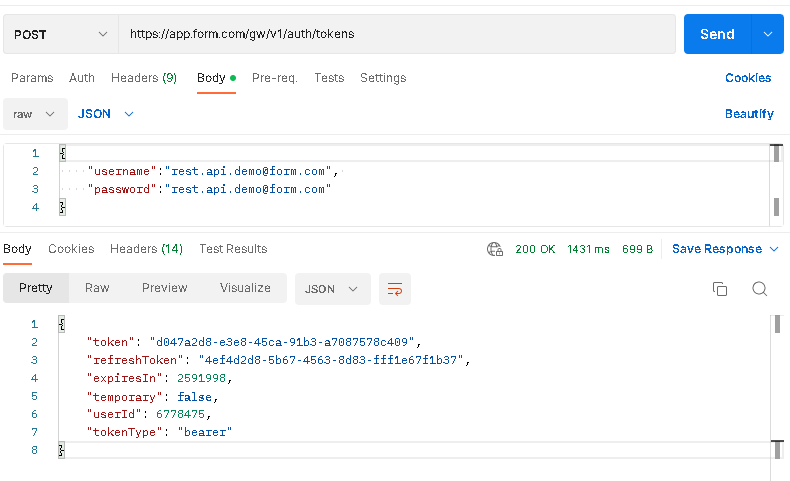
Users who log in through the SSO don’t use the password, so they can get the token only after they are authorized.
Once a user is logged in to the application he can extract the token using Dev Tools → Application tab → Cookies → <our domain> → access_token.
