Mails Tool
The mails tool allows managing e-mail distribution within the application. Using mails tool, you can view mailing statistics, find and view sent emails, control e-mail queue, etc.
To access the Mails Tool admin panel you need to log in the admin account and click the Mails Tool tab.
There you may find and view all emails generated and sent through the system.
Use the fields on top to find a particular email:
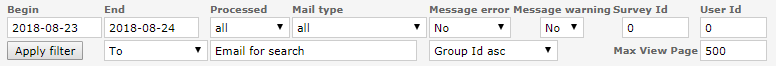
If you need to resend an email once again, you may select the checkbox next to it and click the Forward button.
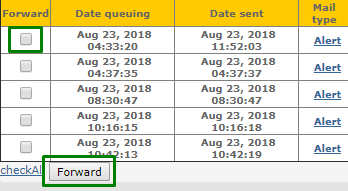
To see or download an email, click on its hyperlinked type in the Mail type column. Click Get email to download it.
