Mobile Applications
The Form.com Mobile application allows collecting data in areas where internet is not available. After users login into the Mobile application, they can access forms and tasks assigned to them. Collected responses and completed tasks are uploaded into the system upon synchronization.
The Form.com Mobile application can run on different mobile operating systems:
iPhone, starting from iPhone 6S with iOS 13 and higher;
iPad, starting from any iPad (2018 model and higher) with iOS 13 and higher;
Android phones and Tablets with Android 8.0 and higher;
The application can be downloaded to the device of your choice by using one of the links or QR codes provided in the table below.
Device | Link | QR Code |
 | Follow the App Store link to download Form.com mobile application. |  |
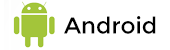 | Follow the Google Play link to download Form.com mobile application. | %20(1).png?inst-v=955f8bd8-7a38-40d6-9236-ce0b960f934b) |
The Portal provides access to Forms or Tasks for Portal or Mobile App users by logging in to the Portal from a web browser or a mobile application. Please read the User Portal article for more details.
Please read the iOS AppiOS App Guideand/or Android App help guide for more information.
