Browse Responses
Only the In Progress responses are shown by default. Tap Show completed to view submitted responses.
Tap on a form that has responses to view/edit completed or in progress responses.
Responses are presented in the form of cards:
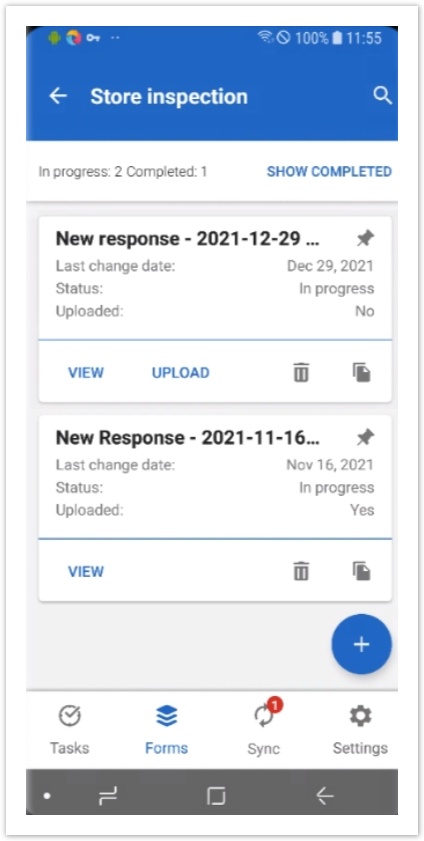
Adding a new response
You can start filling out a form using the Add new response button on the left side of a form
Alternatively, you can tap the floating button in the right bottom corner of the screen to start:

