Data settings
Data settings allow you to enable/disable the following options:
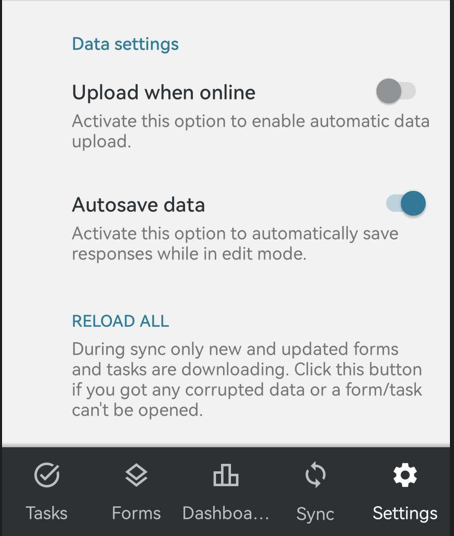
Upload when online
If this option is enabled, the application will upload collected data to the server automatically when you finish a task or submit a response and your device is connected to the Internet at that moment.Autosave data
If this option is enabled, when filling out a form your progress will be saved automatically. Please note that this feature may affect your device's performance and battery life.Reload all (Force full sync)
This button triggers Full Synchronization of the data between the application and server during a synchronization process.
