Filter Data Models for specific Contacts
The article describes how to adjust filters for Data Models.
How to adjust Filters for Data Model
Select a contact group from the dropdown. You can choose All Contacts or one of the existing Contact Manager groups;
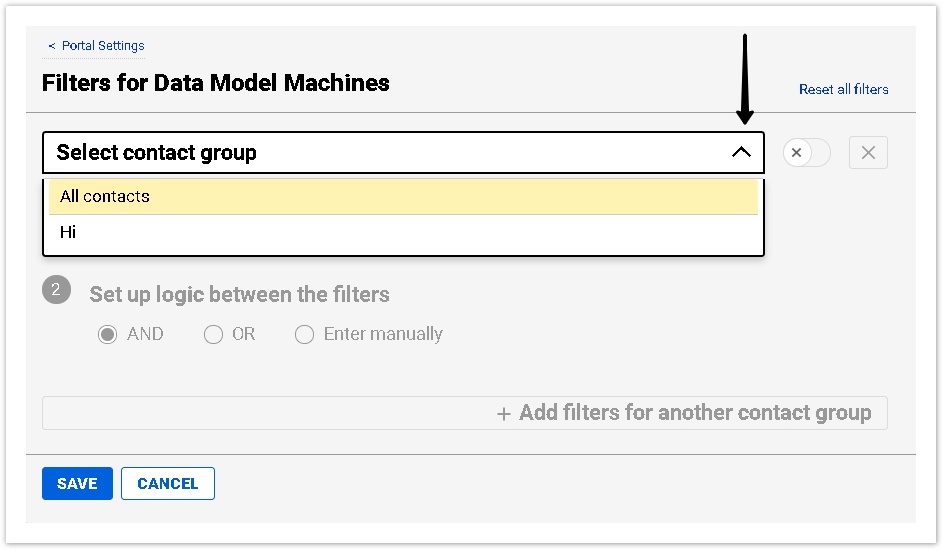
To create the 1 filter, click the +Add a Filter button;
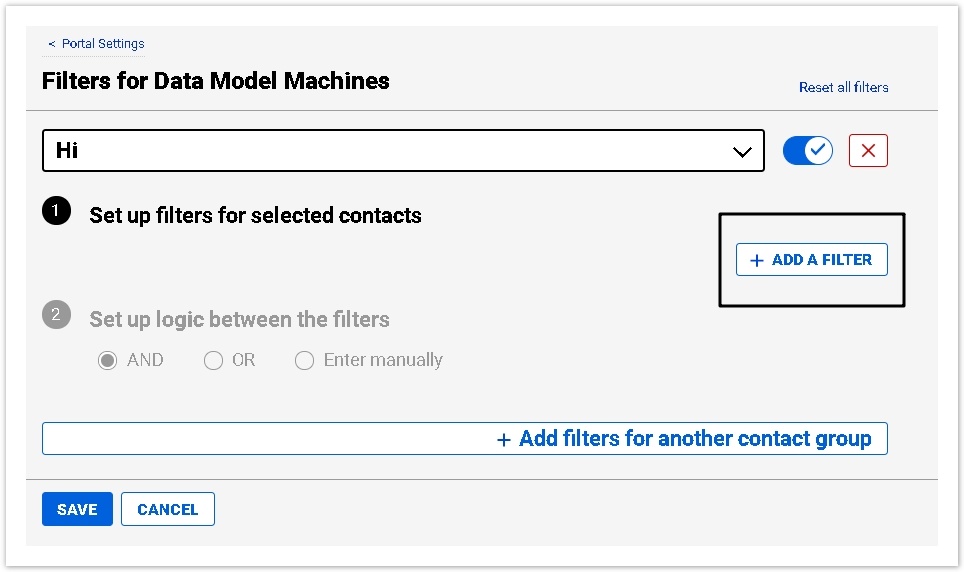
Select the Contact Manager and Data Model fields, and an operator between them;
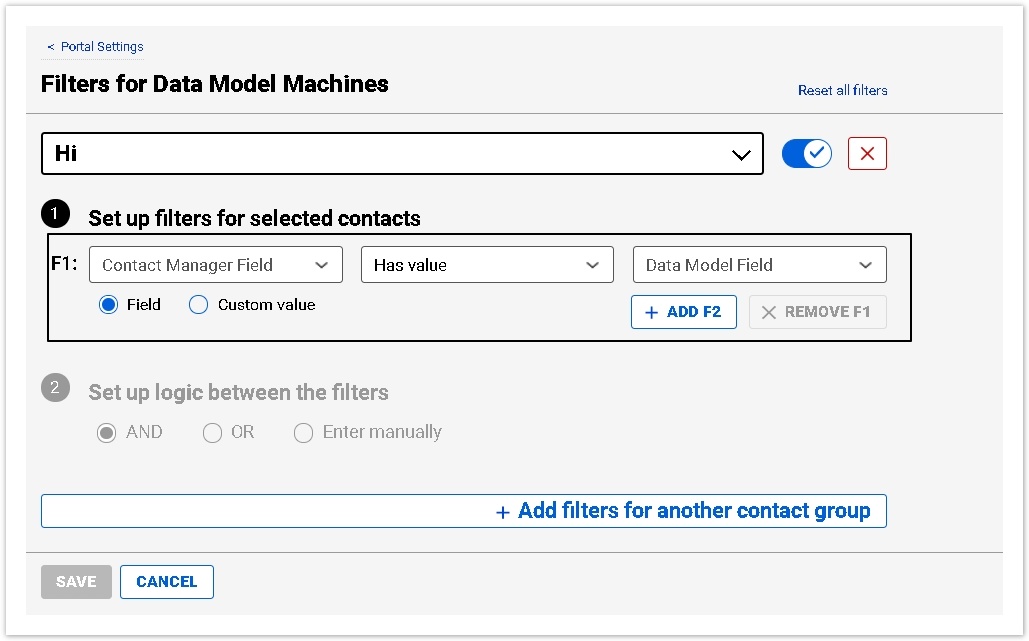
You can select one of the existing Fields (1) from the dropdown menu, or type in a Custom value (2). You can also type a set of different custom values, separated by commas.
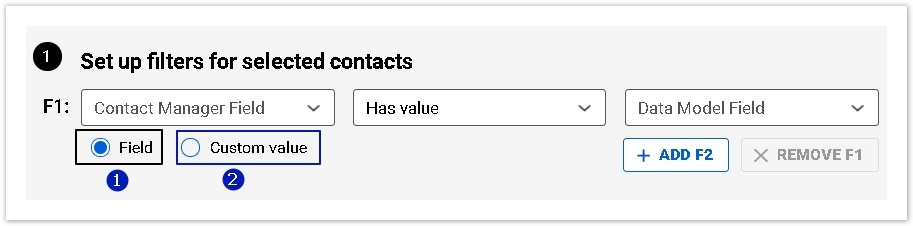
Click the ADD F2 button to create another filter for a contact group.
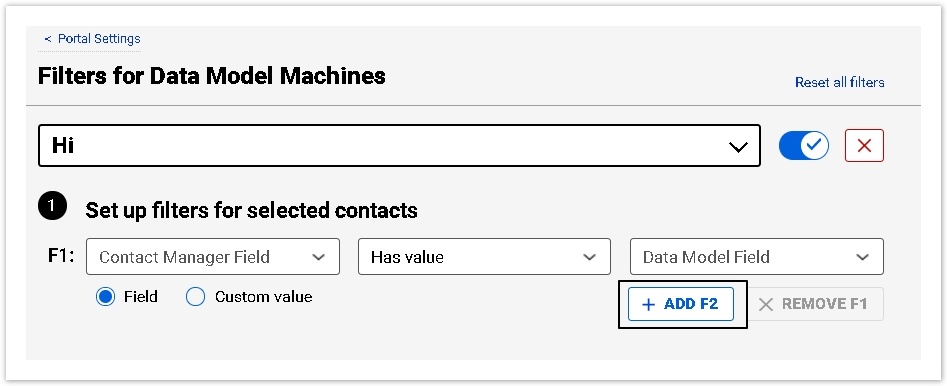
Now you can set up the logic between filters. The default operator is AND. You can also use OR, or enter a custom logic expression manually, for example: F1 OR F2.
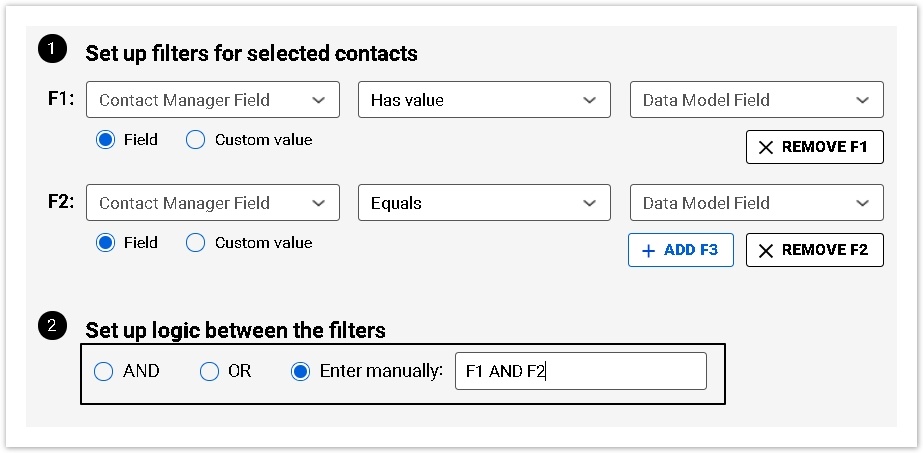
If you have multiple Contact Groups, click the +Add filters for another group button to set up different filters for each of them. These Contact Groups will see different Data Model records.
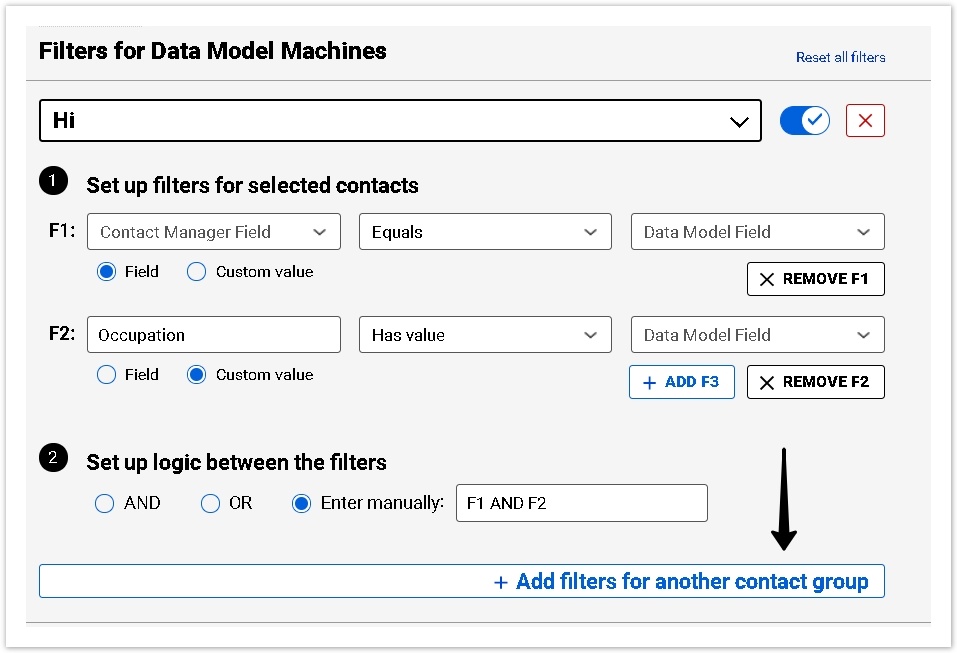
For each of the expressions, the system checks the property value of the contact who is logged into the app against the values in the selected Data Model column.
All Data Model records which do not match the set of filter expressions are filtered out, and aren’t downloaded to the device.
For contacts which are included in several groups, Data models are filtered using filter sets defined for each group, and using OR logic between them.
Valid operators for different combinations of column types
The 2 dropdown contains the following operators:
Equals
Does not equal
Contains
Does not contain
Is contained
Is not contained
In
Not in
Has value
Does not have value
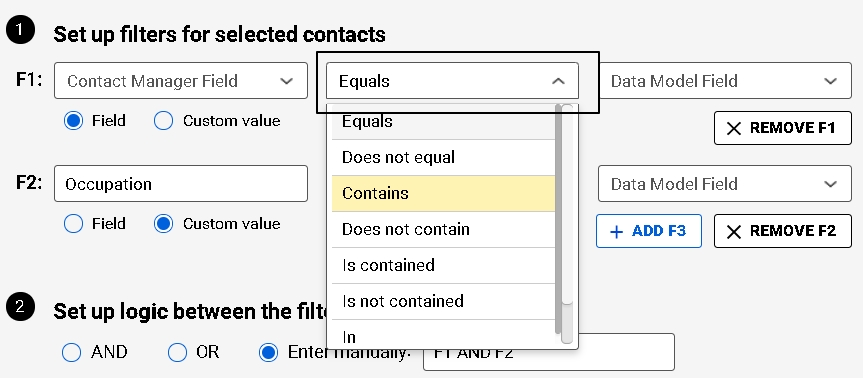
Depending on the format of the selected Contact Manager and Data Model fields, some operators may be incompatible with the selected combination, and will not be present in the dropdown.
The compatibility of different operators and combination of fields is shown in the table below:
✅ - All operators are compatible
🛑 - All are incompatible
↓Contact manager/ Data Model → | General | Language | Decimal | Currency | Percent | Number | Date | |
General | Equals, Contains, Is contained, In, Has value | Equals, Contains, Is contained, Has value | Equals, Contains, Is contained, Has value | Equals, Contains, Is contained, Has value | Equals, Contains, Is contained, Has value | Equals, Contains, Is contained, Has value | Equals, Contains, Is contained, Has value | Equals, Contains, Is contained, Has value |
Language | Equals, Contains, Is contained, In | Equals | 🛑 | 🛑 | 🛑 | 🛑 | 🛑 | 🛑 |
Decimal | Equals, Contains, Is contained, In | 🛑 | ✅ | ✅ | ✅ | 🛑 | ✅ | 🛑 |
Currency | Equals, Contains, Is contained, In | 🛑 | ✅ | ✅ | 🛑 | 🛑 | ✅ | 🛑 |
Percent | Equals, Contains, Is contained, In | 🛑 | ✅ | 🛑 | ✅ | 🛑 | ✅ | 🛑 |
Equals, Contains, Is contained, In | 🛑 | 🛑 | 🛑 | 🛑 | Equals | 🛑 | 🛑 | |
Number | Equals, Contains, Is contained, In | 🛑 | ✅ | ✅ | ✅ | 🛑 | ✅ | 🛑 |
Date | Equals, Contains, Is contained, In | 🛑 | 🛑 | 🛑 | 🛑 | 🛑 | 🛑 | ✅ |
Value list: general | Has value | Has value | Has value | Has value | Has value | Has value | Has value | Has value |
Custom Value list: integer (incl. decimal) | Has value | 🛑 | Has value | Has value | Has value | 🛑 | Has value | 🛑 |
Custom Value list: date | Has value | 🛑 | 🛑 | 🛑 | 🛑 | 🛑 | 🛑 | Has value |
