iOS App Sort Tasks
You can sort tasks in the Card View mode using the Sorting Mode button on the content management bar:
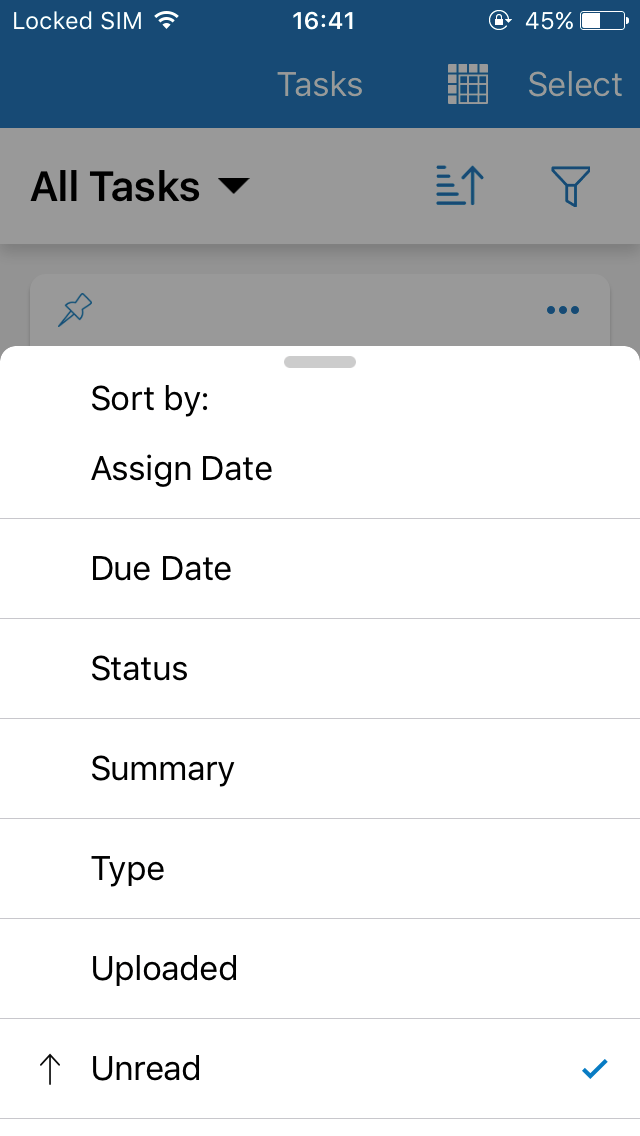
Tasks can be sorted by Assign Date, Due Date, Status, Summary, Type, the Unread status, the Uploaded status, as well as custom task properties if specified by the Portal admin.
the Sorting Mode button is absent from the Table view of your tasks. You are able to sort tasks by clicking on a column header that represent the categories available from the Sorting Mode button
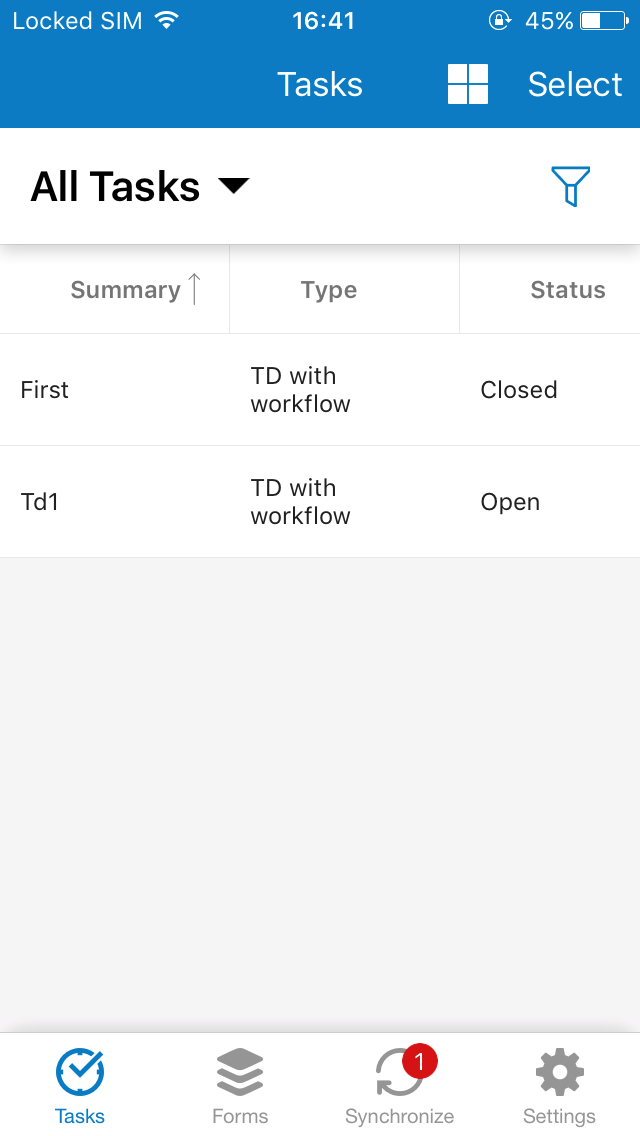
toggle column headers to change the viewing order from ascending to descending.
