iOS backup and log files instructions
How to extract an application log for iOS
To extract an application log:
In the iOS Mobile Application go to the Settings page;
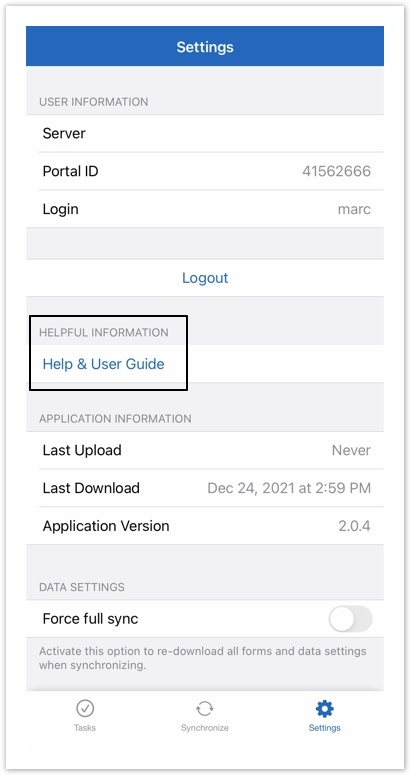
Press and hold the Help & User Guide button and click the Compose button;
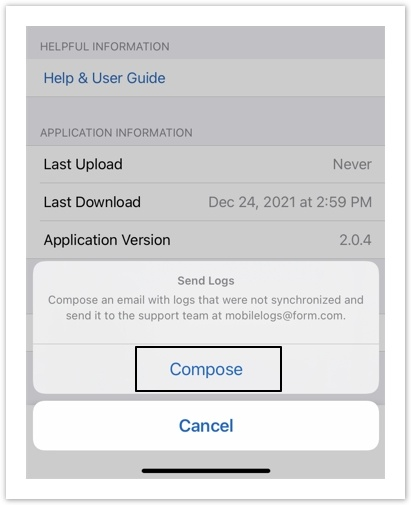
All log files will be zipped, and you will be able to share the zip file via email.
The files will not be deleted from the internal application folder.
