Offline Compatible Form Setup
The http://Form.com application allows accessing and submitting Forms offline. Before downloading the forms to the device, they should be created online with the use of the http://Form.com tool.
Once a form has been created, the system will indicate if it is compatible with the http://Form.com application on the right Information Panel.
An Available icon indicates that the form can be accessed from the http://Form.com Mobile application.
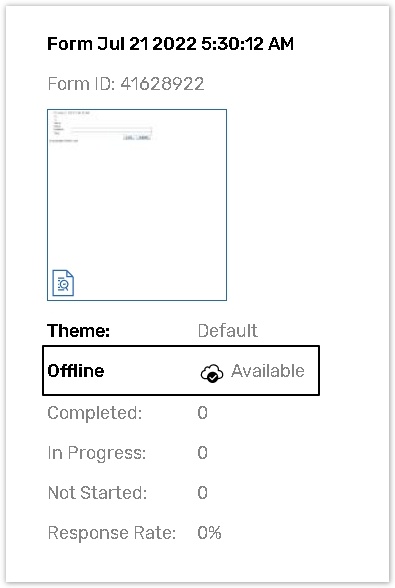
A Not available icon notifies that the form is not compatible with offline mode.
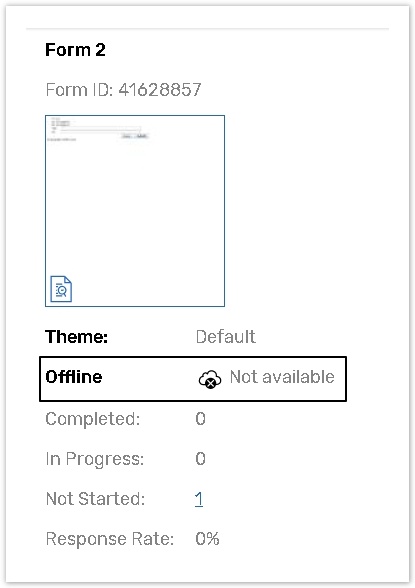
How to start collecting data with the mobile apps
Create web forms for Offline data collection.
Create a Contact Manager with a list of Contacts, who should have access to the Portal.
Adjust Portal Settings on the Portal tab.
Publish your Forms to the Participant Portal.
Download the Form.com application for offline data collection from your mobile device.
When your forms are ready for data collection, you need to go to the Mobile App, enter Portal ID, Login, and Password of the Portal User to log into the application and see the list of forms and tasks, published for this user.
Application Requirements for Forms
In order for the form to completely meet the mobile application requirements, certain limitations should be considered.
All the forms' themes, available by going to Edit Form page-> Layout are mobile friendly and will resize automatically to fit the device screen.
However, we do not recommend using large scales or a lot of columns in the questions of your offline forms, as this may cause a scrollbar to appear at the bottom.
Hyperlinks
If you use hyperlinks in the offline forms which are accessed from Mobile or Desktop applications, please keep in mind that:
Links without the target attribute e.g. <a href="https://form.com/ ">Hyperlinked text</a> will be opened in built-in browser.
Links with the attribute target="_blank" e.g. <a href="https://form.com/ " target="_blank">Hyperlinked text</a> will be opened in system browser.
Not accessible features from the Form.com Mobile Application
There are certain features which are not accessible from the http://Form.com Mobile application.
Custom Forms from Trash folder (or forms deleted even after Trash)
Surveys with any type of Logic
360 Surveys
Common-password Surveys
Show results to respondents
Redirect Page
