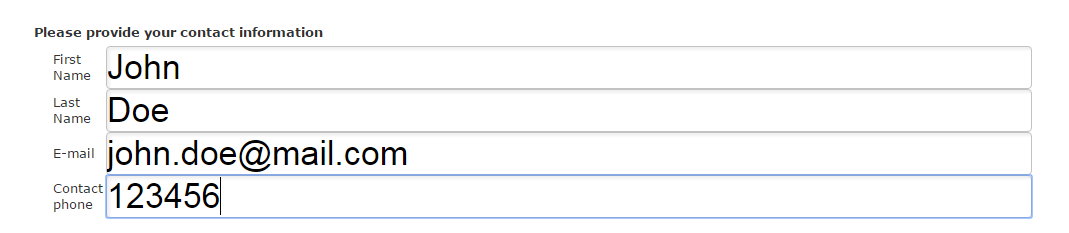Use Case 8. Change font size of answers typed in open-ended fields (Single line Text, Multi-line Text)
Issue
This use case shows how to change a font size of answers respondents enter into open-ended fields of Single line and Multiline questions in forms/surveys during voting.
Solution
To change a font size of answers please add the following code to the form/survey CSS and change XXX value in a font-size:XXXpx parameter to a desired font size:
CODE
|
Result
As a result, the font size of answers entered into open-ended fields will be changed to a number specified in the CSS: