User information
This section contains the Server URL, your Portal ID, and your Login name:
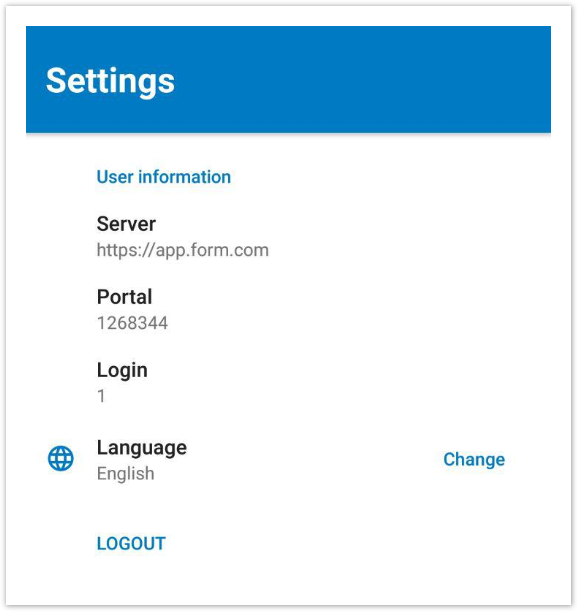
Language settings
You can also change the language of the app at any time, using the Change button in the Language section.
Select a language you prefer from the dropdown list.
For the language change to take effect you need to perform a synchronization.
Log out & switch account
The LOGOUT button at the bottom of the section allows you to switch accounts.
It is recommended to upload all collected data to the server before logging out.
