Browse Tasks
Tasks are presented in the form of Task cards by default:
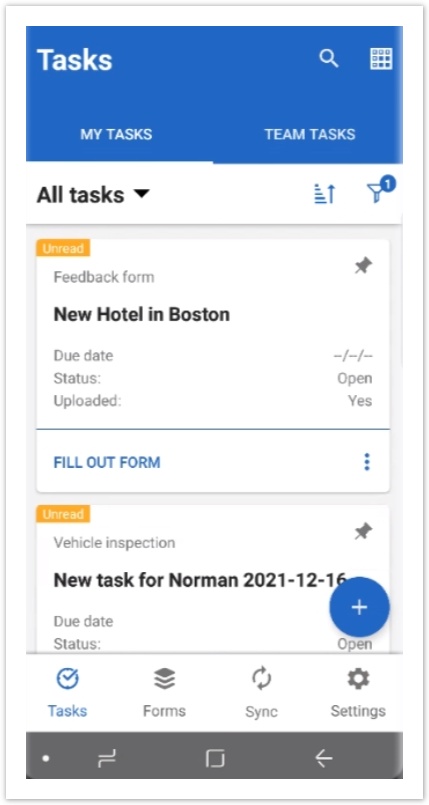
The Toggle View Mode button is located on the right in the upper app-bar and allows to view tasks as a table:
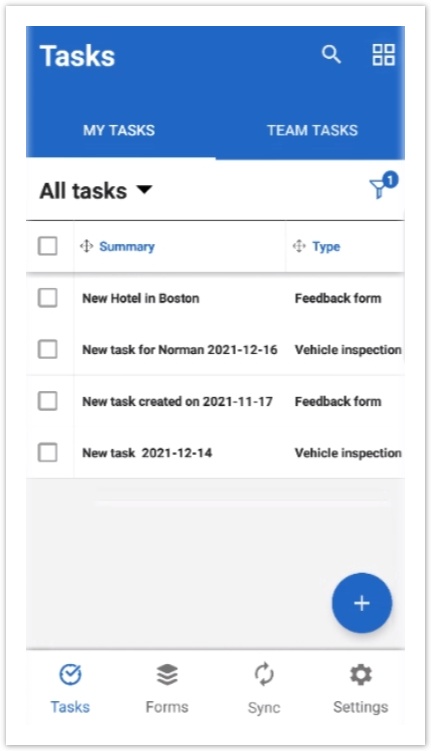
The Content Management bar is located underneath the upper app-bar:
.png?inst-v=955f8bd8-7a38-40d6-9236-ce0b960f934b)
This bar includes the Task Type dropdown list, the Sorting Mode button and the Configure Filters button if viewing tasks as cards.
When viewing tasks as a table, the Sorting mode button is absent as sorting is performed differently (see Sort Tasks).
