Data Models Management
Editing an Object
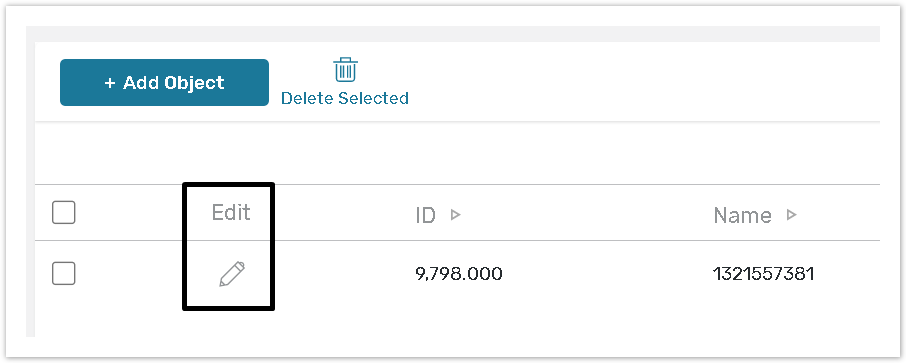
To edit an Object, click the Edit button under the Edit column.
Managing Data Model Fields
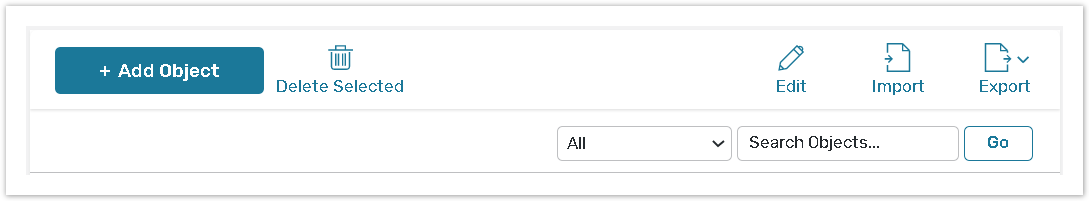
Import You can synchronize your records with the external data sources such as delimited data files.
Export If you want to export your objects list to Excel or CSV click the Export button and choose appropriate option.
Delete Selected Select the record you want to delete and click the Delete Selected button. You can delete multiple objects at once.
When you delete objects from a Data Model (manually or via a csv file upload), this data is wiped out and cannot be restored. Due to this security improvement, please take extra caution when deleting records.
When you delete contacts from a Contact Manager (manually or via a csv file upload), their profile data is wiped out and cannot be restored. Due to this security improvement, please take extra caution when deleting contacts.
If a data model is used in a Object Lookup question, and some answers to the form were submitted, you may create some new fields in that data model, however, you will not be able to delete or edit them. Please keep that in mind when trying to edit such data models.
