Export form to CSV
When you need to create a similar form in a different user account or apply multiple changes to the form you can export the form to a CSV file.
To download the file for editing:
Go to the Edit form menu;
Click Import / Export toolbar button;
Select the Export CSV option from the dropdown menu;
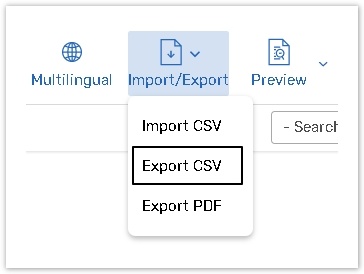
You can read more information about the File Structure and the Editing process.
It takes about 30 seconds to export large forms.
In case it takes too long to export the form, click on the Export/Import button to check whether the downloading process is still in progress.
If the form contains the settings that aren’t mentioned in the File Structure, the export can failed.
