Filter Tasks
You can filter tasks using the Configure Filters button on the Content Management bar:

The button also displays how many filters are enabled.
Filters Screen
The Filters screen is organized in 2 sections:
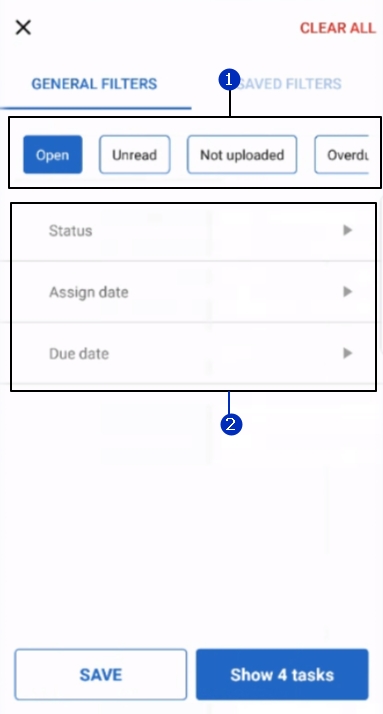 | 1. Quick filters shown as chips at the top of the filters page. By default, quick filtering by the Open status is applied. 2. Configurable filters are shown as the list of selectable parameters e.g. Status, Due date, Assign Date or custom properties created by the Portal admin. |
Configurable Filters
There are 3 types of Configurable filter parameters: general, numeric and date.
The general filter parameter describes fields with text values such as Status, Language, E-mail, and multiple filters of this type can be applied.
The numeric filter parameter describes fields with numeric values such as Decimal, Percent, Time, and multiple filters of this type can be applied.
The date filter parameter corresponds to the field with the Due date and for which only one value or range can be applied.
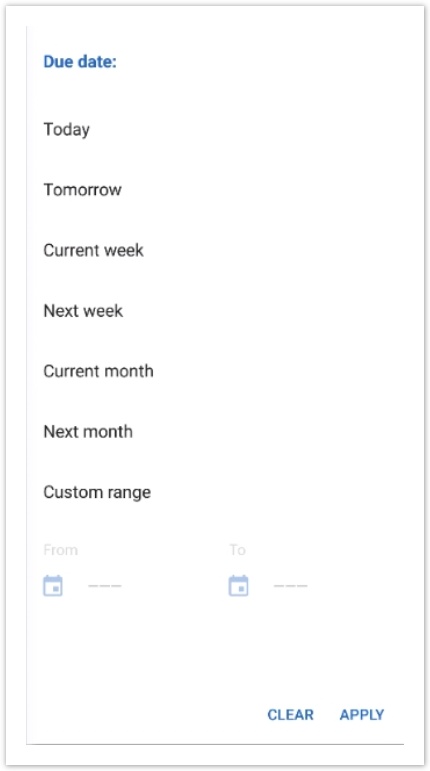
Configuring Filters
Tap any parameter on the list to select a filter. You can select more than one value.
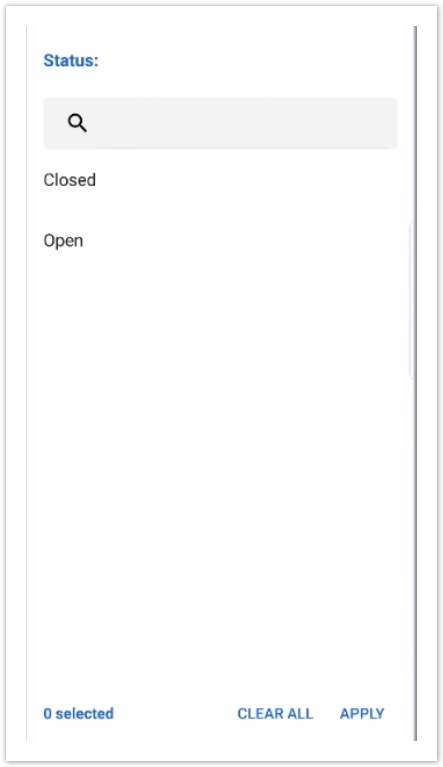
For the Due date parameter only 1 value or range can be selected:
.png?inst-v=02bfe947-c373-4d33-ba91-0171b9ed4f97)
After you select and apply desired filter parameters, you will see how many tasks can be viewed using your filtering selection.
You can clear a single filter parameter by tapping a red button on the left from its name or use Clear all in the right top corner of the screen to remove all filters.
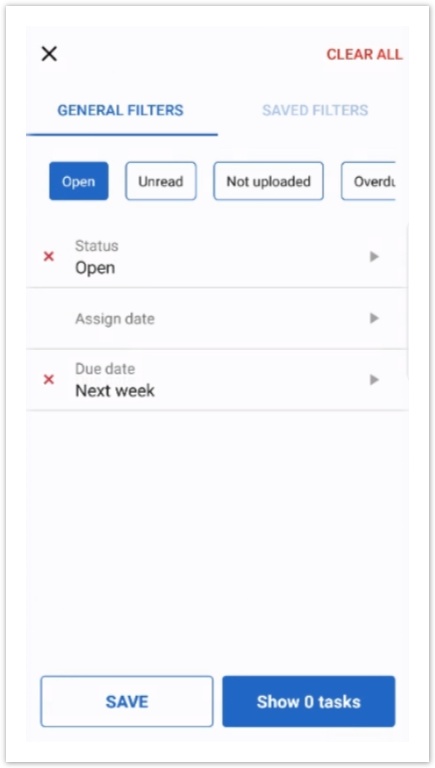
Saving configured filters
Your configured filters for tasks can be saved and edited later.
When accessing the configured filter, tap the Save button to add the unique name for the filter and save it.
After you saved at least one filter set, the Saved Filters tab will appear in the Filter screen showing the list of presets with the number of tasks related to it.
If a property or task definition gets deleted, the saved filter that includes multiple parameters will still be kept with the remaining parameters used; the saved filter with only one filtering parameter will be deleted.
