How to enable the New Online Portal
During September of 2020 have unveiled a completely new, redesigned version of the Online Portal.
To enable the new UI of the Online Portal:
Go to the Portal page;
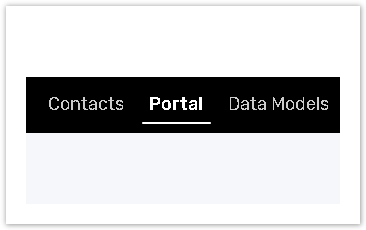
Check the Use new portal UI box.
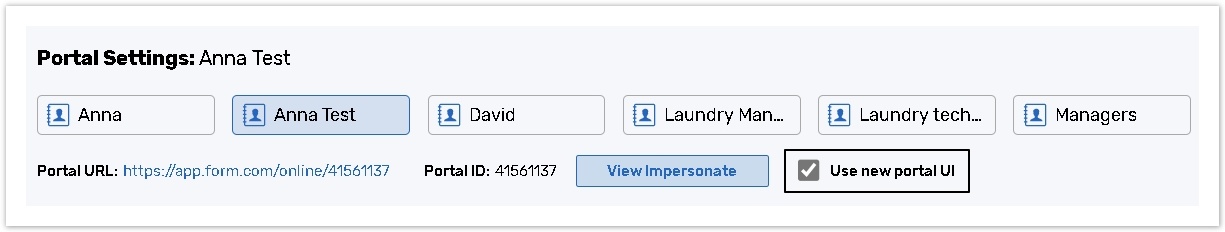
Please read the Online Portal UI article to get familiar with the latest version of the Online Portal.
