New Custom Report
Custom Report is a copy of your standard report which may be customized in the way you need.
To create new custom report click the New Report button:
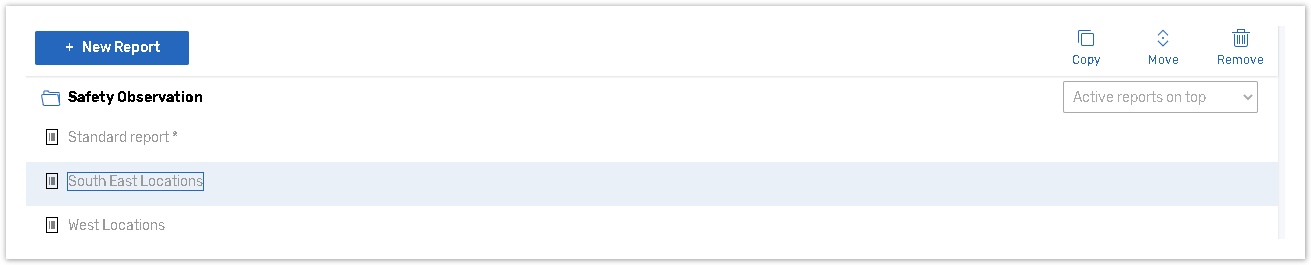
Then select if you would like to create a report from Standard report or from other existing custom report.
Follow the steps below:
Use the Report Name text box to enter a name for your new report.
Use the Report display title text box to enter a title for your new report. It is displayed in online, PDF, Excel, SPSS and CSV reports. If empty, the Report Name will be used as a title.
Use the Report introduction text box to describe the purpose of your report. Introduction text will appear below your report's name.
Use the Notes text box to make short notes about this report for internal purposes. This field will not be seen in online report.
Click Save to save your changes.
Click Back to return to the Report Home page.
Click Next to go to the Report Items page to proceed with the report's creation and customization.
