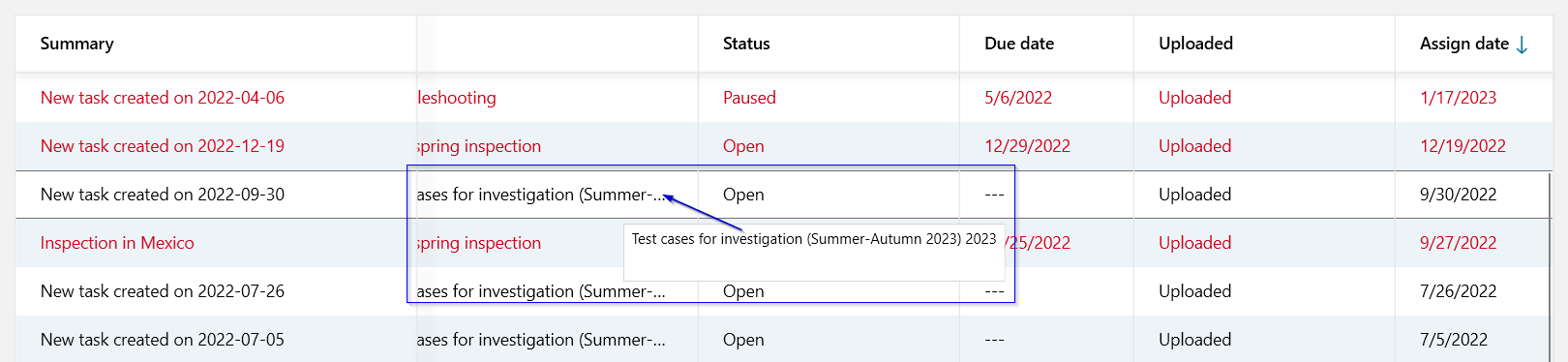New Task Table Design for Windows Desktop
Meet a new view for the tasks presentation in the table.
This article will take you through improvements for borders, columns, headers, etc.
Key Benefits
All information is located more clearly and concisely;
Columns can be resized;
Proper text visibility.
Before
.png?inst-v=df463a08-9e7b-4080-abe7-1e0ff4747047)
After
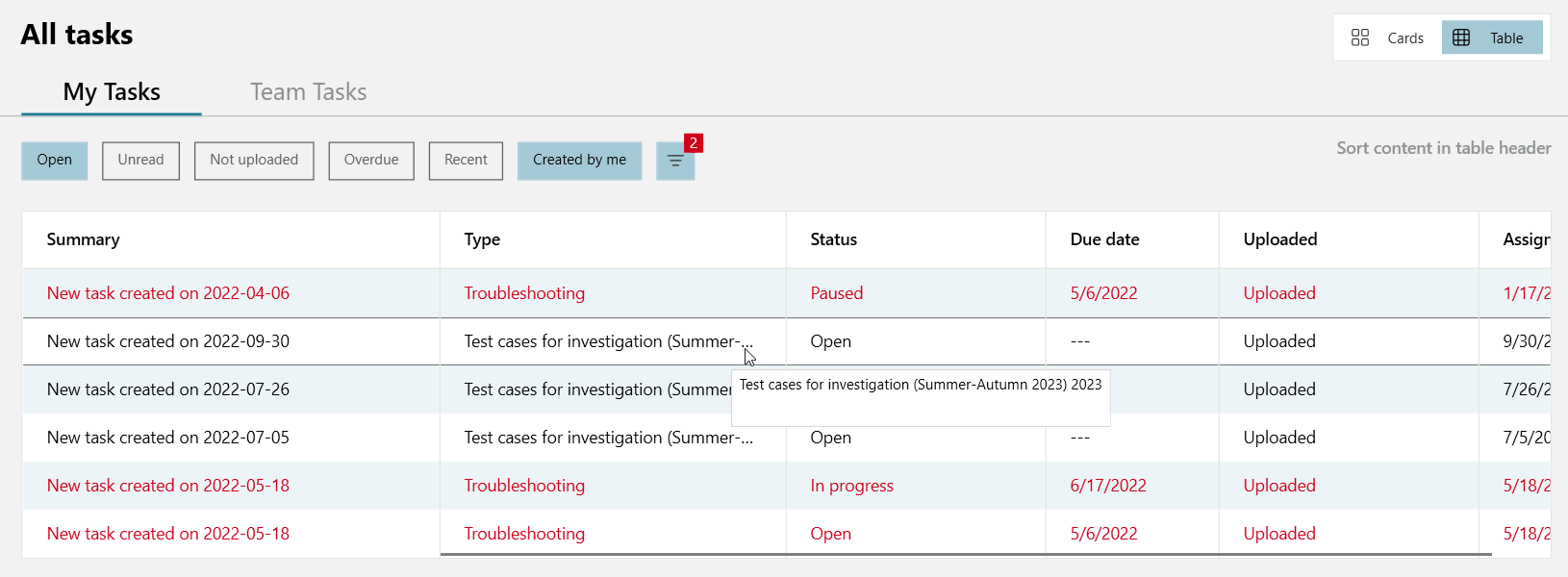
New Design Overview
Table gets visual borders and margins with other screen components;
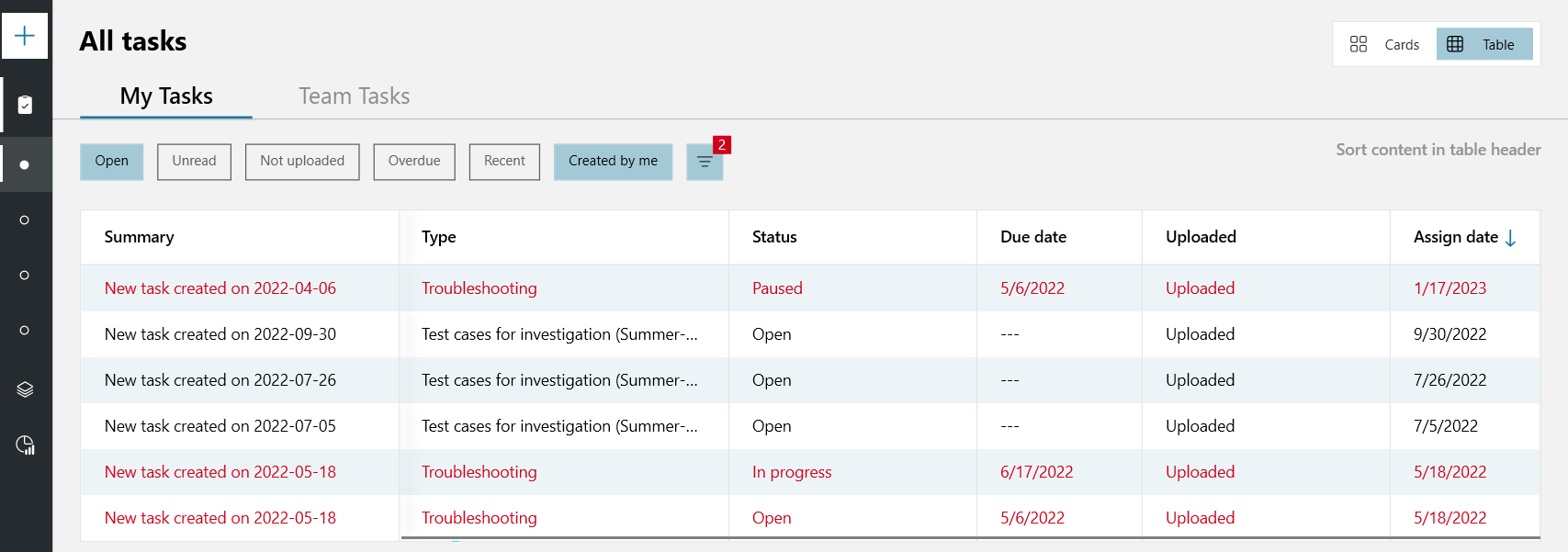
Fixed header and first column. When you scroll down, other elements are scrolled under the header/column;
Fixed header:
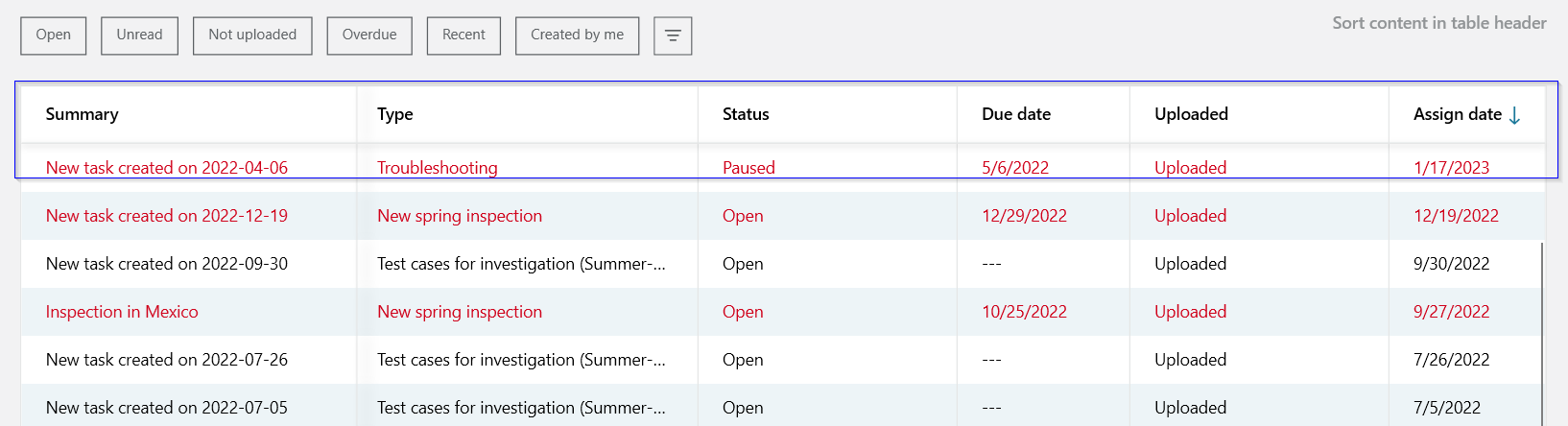
Fixed first column:
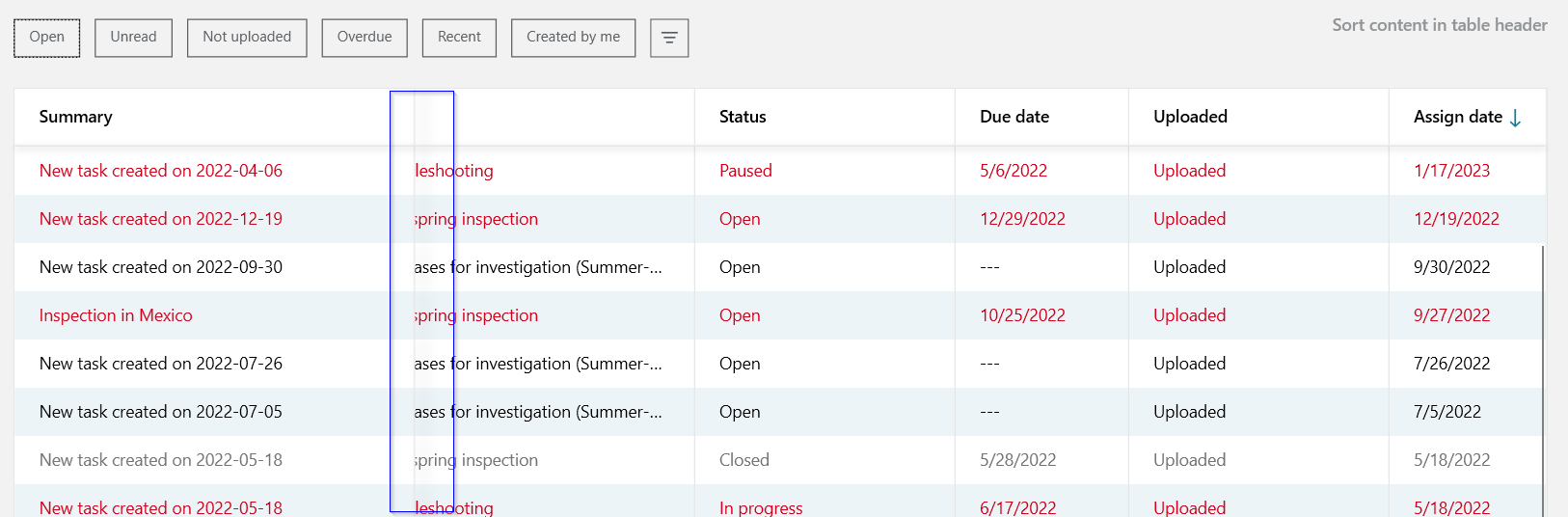
It is possible to resize any column to get the proper text visibility;
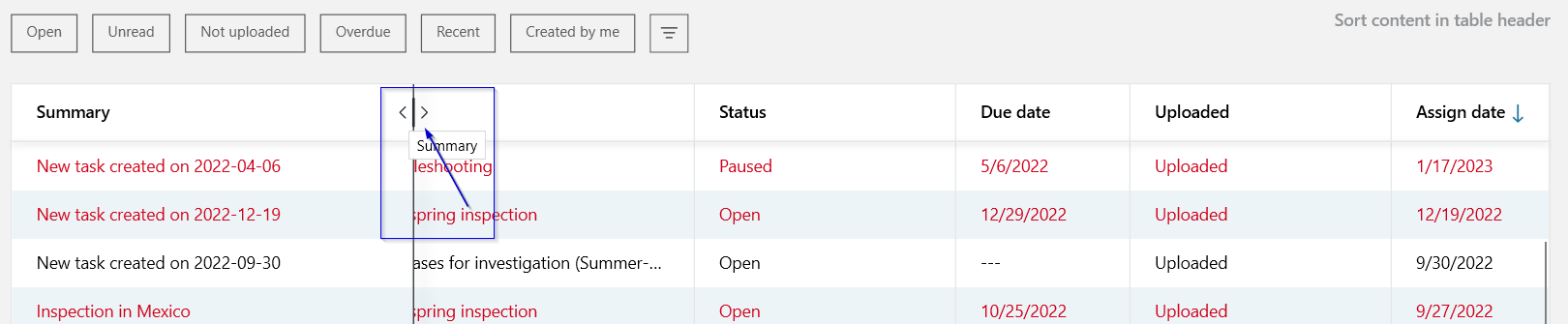
If a column contains too long title, hover over the text to see the full name.