Preview Dashboard
The Dashboard owner can preview the Dashboard by clicking the Preview button, located at the bottom of the Edit Dashboard panel.
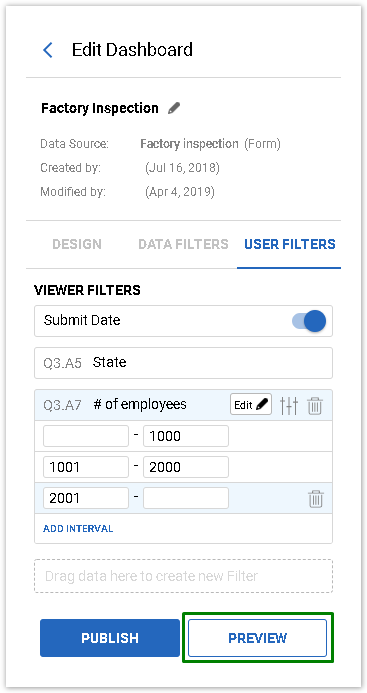
Clicking this button will open the Dashboard Preview in a new window. The Dashboard viewer will see the Filters pane on the right, allowing them to apply filters configured by the dashboard creator. Changes will be reflected on the dashboard immediately:
.gif?inst-v=df463a08-9e7b-4080-abe7-1e0ff4747047)
Mobile Browser Recommendations
The Dashboard viewer can preview the Dashboard on mobile devices. The following browsers and operating systems are recommended:
Safari | latest version |
iOS | latest version |
Chrome | latest version |
|---|---|
Android | latest version |
iOS | latest version |
Windows | latest version |
