Access Time Saver
Use this plugin if you want to track the time of a first access to your form. It can also create incomplete responses for the forms that were not filled out and submitted.
Click the Insert button to use the plugin.
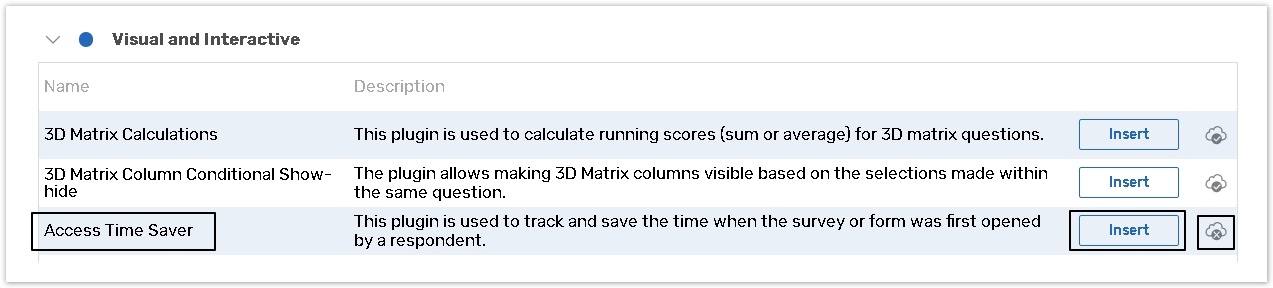
The plugin works only in the voting mode. The access time in test or preview modes will not be captured.
The plugin is not available offline.
Plugin parameters
Time Question: Reference the answer option to store the access time. Use the Qx.Ay format where x is the question number and y is the answer number (i.e. Q2.A1); the plugin also supports question/answer identifiers.
Create Incomplete Response: If you choose Yes, incomplete responses will be created even if the form was not filled out and submitted. If you choose No, responses will not be tracked.
Compatibility Warning:
The operator IF ALWAYS used in the Set Value expression does not work if Create Incomplete Response is set to Yes.
As a solution, we recommend using Respondent Time Tracker instead.
It is not recommended to apply this plugin in a form that either has more than one page or where the <default> tag is used; the behavior of both these settings may be affected.
