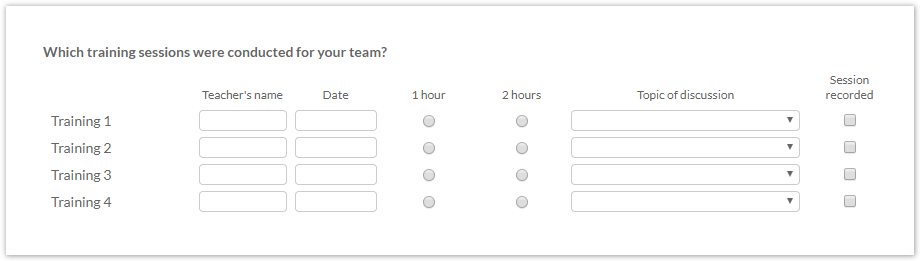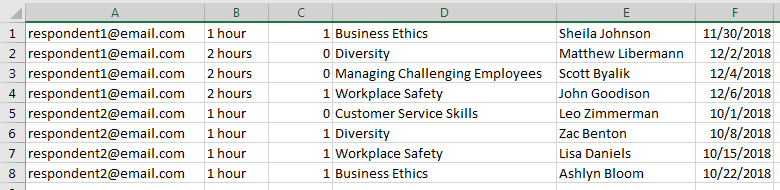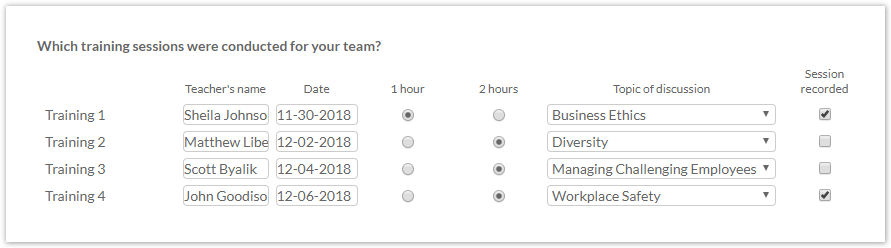Autofiller for Matrix Questions
If you prepopulate your form/survey using the Autofillfeature, it is not possible to prepopulate questions of Matrix type, unless you use this plugin.
To use the Autofiller for matrix questions plugin, create a data file in CSV format where the respondent's unique identifier is always stored in the first column. Other columns are used for autofilling a Matrix question itself.
There should be as many rows for one respondent in the file, as there are rows in a Matrix question, even if several of those rows might be empty for that respondent.
The sequence of the columns within the data file is strict:
a column with respondent's unique identifier (email address or password);
columns for autofilling pick-one elements of Matrix question;
columns for autofilling checkbox elements;
columns for autofilling drop-down elements;
columns for autofilling single-line (general) elements.
To insert the Autofiller for matrix questions plugin, specify the following parameters:
* Reference Question - reference a Matrix question you want to autofill using Qx format, where x is a question number.
* File to upload - Select the data file in CSV format with autofill information.