Date Filters
Date Filters allow the dashboard viewer to specify a range of dates using the calendar, to either show data submitted during a certain period, or show respondents who have selected a date in a certain range.
To create a Date Filter, drag an answer option, a system field, or a column, formatted as a date, to the Filters tab. You may also use the default Submit Date filter, which appears at the top.
The Date filters on the Filter panel in the Dashboard Preview mode are always collapsed. Click the arrow on the left to expand this filter and see a calendar for selecting a date range.
You may choose the dates from the calendar or enter them manually:
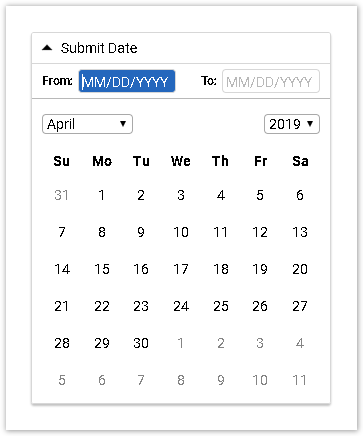
To collapse the calendar, click anywhere outside of the date range fields, or select another filter.
Compatible Question Types
The Date Filter can be created based on the following:
System field with the date format (Create Date, Submit Date, etc.)
'Single line text' answer option, which has a Date format applied;
Date field in a Matrix question type;
Date field in a (Multiple) Object Lookup (if a date format is applied to it in the associated Contact Manager / Data Model).
Submit Date Filter
The Submit Date Filter is the default filter type. It always appears at the top of the filters list, and is disabled by default.
.png?inst-v=955f8bd8-7a38-40d6-9236-ce0b960f934b)
If enabled, the dashboard viewer will see a calendar on the top of the filter panel and will be able to select a period of time to view only responses that were submitted during that period.
.png?inst-v=955f8bd8-7a38-40d6-9236-ce0b960f934b)
A day selected in the calendar starts at 00:00 AM EST.
Please note that our platform uses the US Eastern time zone by default; however, the dashboard uses the GMT (Greenwich Mean Time) zone by default. Therefore, the issue may occur when using the Submit Date filters in your dashboards that will cause the system to record the answers for the dashboards using the incorrect time stap. For more information on this, contact the Support team.
