Edit Report Name
If you need to change the report name mouseover the Report Name and edit it inline. Or click Edit Name button on the Edit Report page.
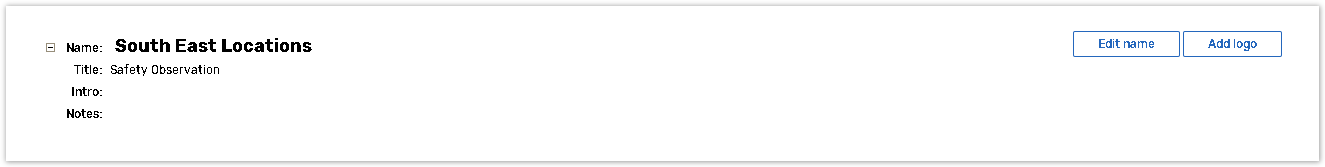
You will be redirected to the Report Name page. Following report's items are available for editing on this page:
The Report Display Title appears at the top of the Report. If the field is empty the Report name will be used instead of the title.
If no Title is specified, form name will also appear at the top of the online Report and will be displayed to respondents.
The Report Introduction text will only appear on the first page of the Report. You can extend a warm invitation to respondents to participate. You can also explain what the purpose of the Report is, how the information can be used, or simply tell the viewers how valuable and important their contribution is. To apply additional design to your Report introduction, use the WYSIWYG editor or switch to the plain mode for HTML formatting.
Consult HTML Guide for details.
Notes Use this field to make short notes about the survey. These notes will not be displayed to respondents and will be used for internal purposes only, they will appear under the report name on the Reportshomepage to help you easily differentiate between reports.
Click Save to save your work.
Click Run Report to view how your Report will look like.
