List Type Filters
List Type Filters allow the dashboard viewer to filter the dashboard based on the answer options of form questions.
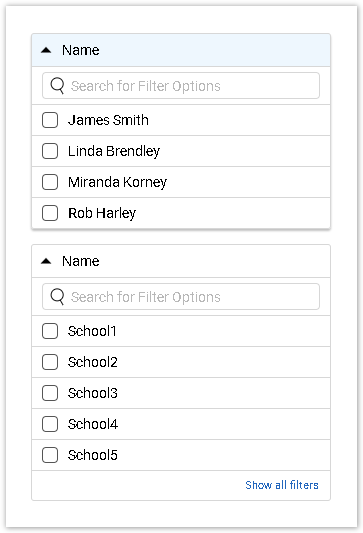
If the list of filter options is long, you may use the Search field to find the necessary answer option. To exit the Search mode, click the Clear button or collapse the filter:
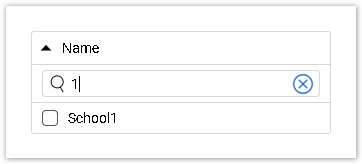
Compatible Question Types
If added as filters, the following question types and system fields will result in List Type Filters:
System fields without numeric or date format (for instance, Response Label, Code etc.);
Pick One (Radio Buttons) /Pick One with Comment/Check All that Apply/List Box/Dropdown questions;
Please note, that the Other and Comment fields can be added as a separate filter.
Single Line Text question fields without numeric or date format;
Multi-line Text question type;
Rating Scale question type;
The following filter options can be created for these types of questions:
Rating Scale:
If the whole question (Qx) is added as a filter, the answer options will become filter options;
If an answer option (Qx.Ay) is added as a filter, the columns will become filter options.
Matrix:
If the whole question (Qx) is added as a filter, the answer options will become filter options;
If an answer option (Qx.Ay) is added as a filter, the columns will become filter options;
If a Dropdown column (Qx.Ay.Cz) is added as a filter, the options in the dropdown will become filter options.
If a General column (Qx.Ay.Cz) is added as a filter, unique respondent entries to this text field will become filter options.
Object Lookup fields.
You can set up a filter based on the fields in your Data Model or Contact Manager used in an Object Lookup question. The columns which do not have a numeric or date format applied will result in the List Type Filters:
Dashboard Owner Filter Panel | Dashboard Viewer Filter Panel |
|---|---|
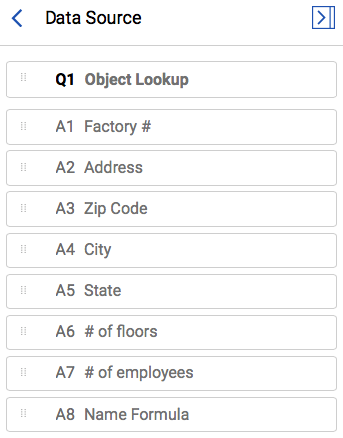 | 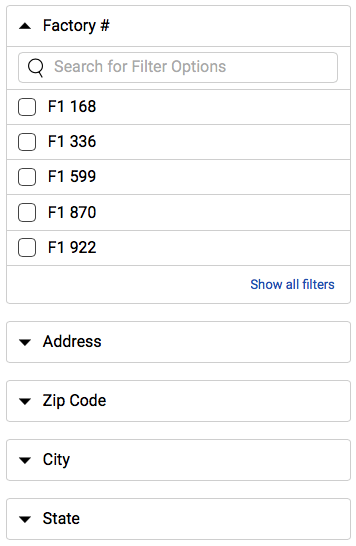 |
Multiple Object Lookup. All selected unique objects will be shown as filter options;
File Upload answer options. Each unique file name will create a separate filter option.
If open-ended question fields are used as a filter (Single Line, Multiline, Other and Comment options in Pick One / Check All questions, etc), each unique answer provided by the respondent will create a separate filter option.
