Page Selector
The Page Selector plugin is commonly used if your form consists of multiple sections, and you want to allow your respondents to navigate between these sections.
Use the New Page option from the Edit page to place a question that will be the first in a section on a new page:
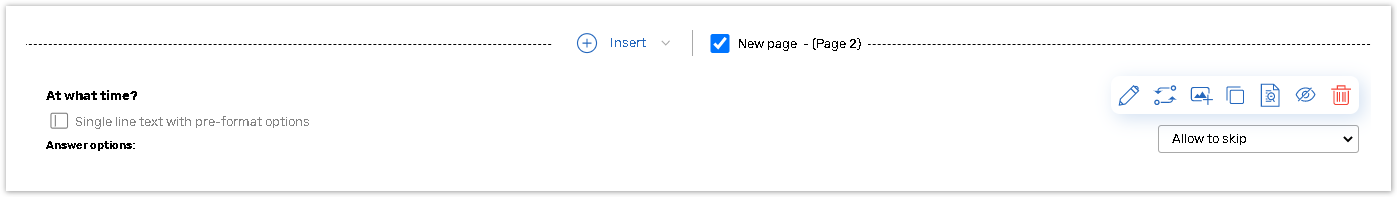
This plugin allows you to define sections and enable section links in your form; thus, respondents will be able to navigate between sections in a no particular order. Page breaks for questions that start sections must be set beforehand.
Before
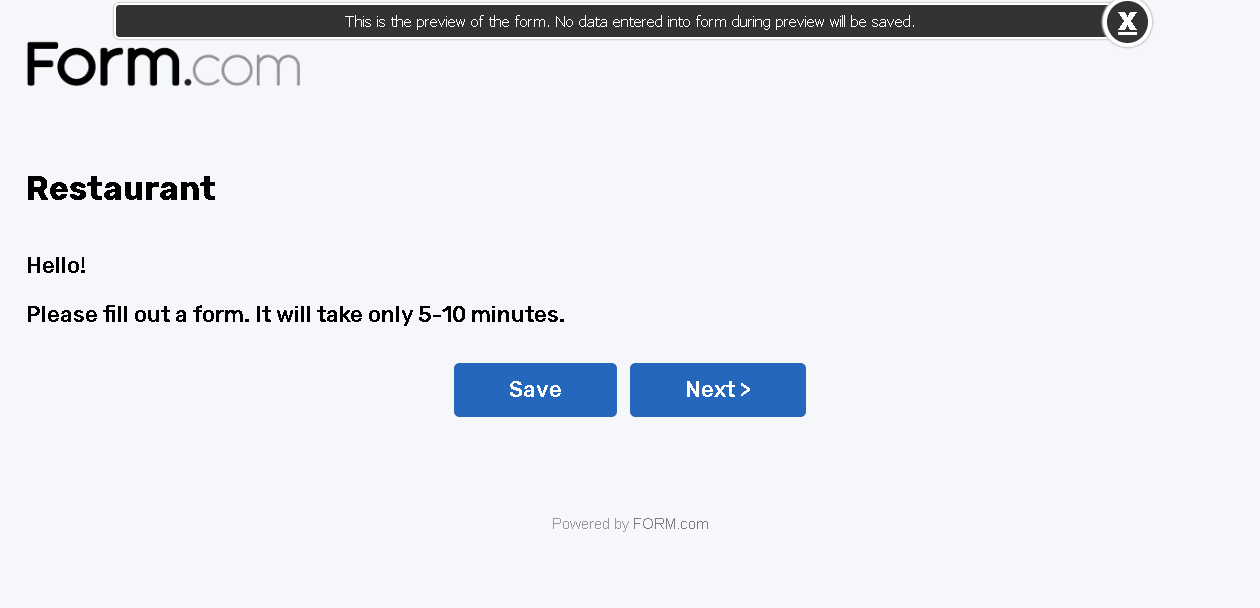
After
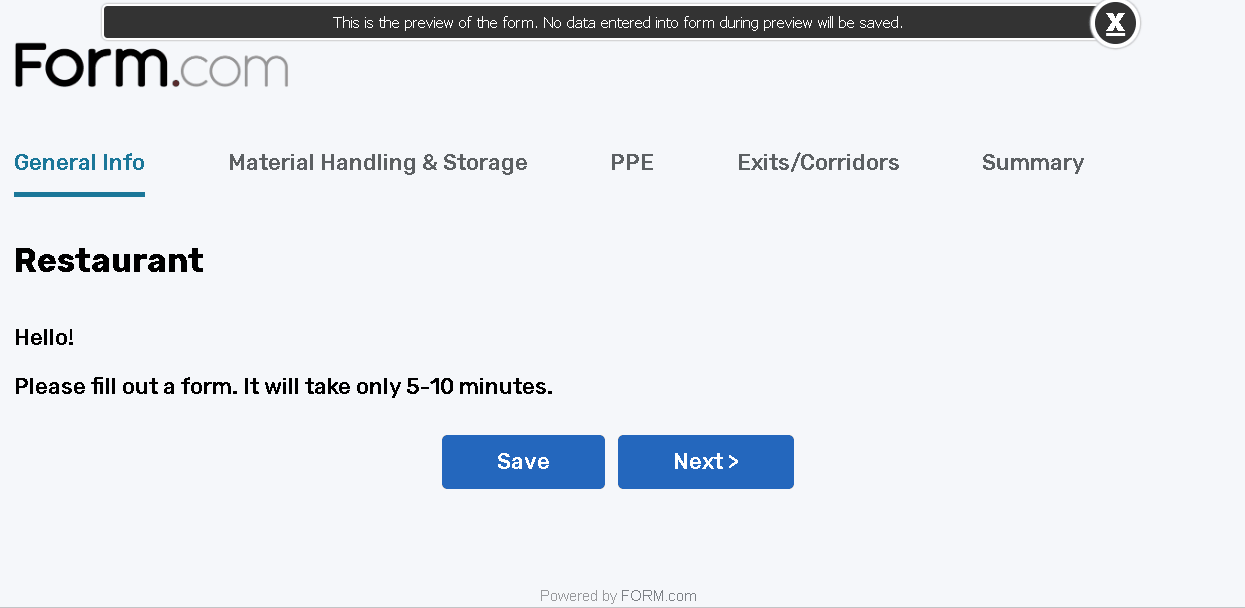
Survey questions that contain logic and questions that respondents are redirected to upon logic must reside in the same section for logic to work properly.
To apply this plugin adjust the following parameters:
*Add sections links to - This dropdown menu allows you to choose if you want to display the navigational links in the Header, Footer, or Header and Footer of every survey page.
*Use question texts as links - Here you can define how the page selection links will appear. If set to true the question text of the first question in a section will be used as the links for page navigation. If set to false, sections will be named automatically as Page 1, Page 2 and so on.
*First question in section - Indicate the question number, question reference (Qn) or the question identifier that should start the section. You can also use additional text for naming sections:
.jpg?inst-v=02bfe947-c373-4d33-ba91-0171b9ed4f97)
Example:
1 Introduction, 2 Personal Details, 3 Likes and Dislikes
Q1 Introduction, Q2 Personal Details, Q3 Likes and Dislikes
Qid Introduction, Qid Personal Details, Qid Likes and Dislikes
You can add as many sections as you need by clicking the Add button. There must be no less than two sections.
Question sections can contain more than one page.
Survey questions that contain logic and questions that respondents are redirected to upon logic must reside in the same section for logic to work properly.
If Branching logic is applied to a form with the Page selector plugin, then the "Must Answer" validation should be unchecked for those questions that are skipped according to the logical rules.
