Public vs Private Dashboard
When you share a link to the Dashboard, you can make it Private or Public:
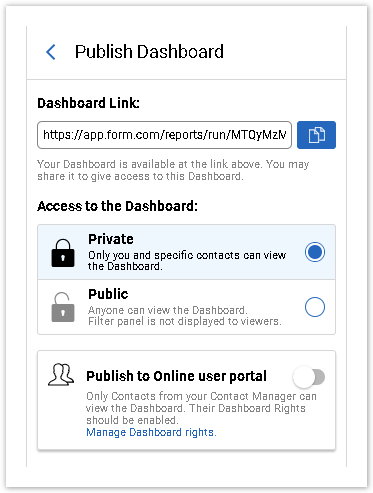
Public Dashboard
Once the Dashboard is published as Public, you can copy a Public link form the Publish Dashboard panel or Preview page, and share it with anyone on the web. The Public link will not require authorization.
The Filter panel will not be displayed for public viewers.
Links to RBRs (Reports by Respondents) in Table chart type are not displayed to viewers of Public Dashboards.
If the Dashboard owner is logged in and views a Public Dashboard, he will be able to choose how to preview it: as a Viewer or as a Creator.
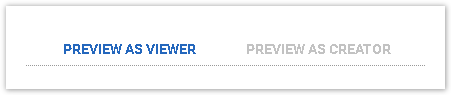
Preview as Viewer - displays a Public Dashboard as the end user sees it, without the Filter Panel.
Preview as Creator - displays a Public Dashboard as the authorized user sees it, with the Filter Panel on the right.
Private Dashboard
If the Dashboard access is set to Private, only the authorized user will be able to view it. The Filter Panel will be displayed.
If an unauthorized user is trying to access a Private Dashboard, they will be redirected to the Login page. After successful login with correct credentials, they will see the Dashboard.
If incorrect credentials are used, the following message will be displayed:
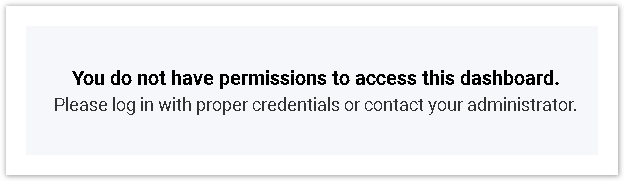
Each new Dashboard is private by default.
