Respondent Count Saver
Use this plugin to count the number of responses submitted for a particular answer option. The count gets updated each time when a respondent answers the specified question and their answer matches the count criteria; their answer is then added to a total count.
How to set up the plugin
Logic condition
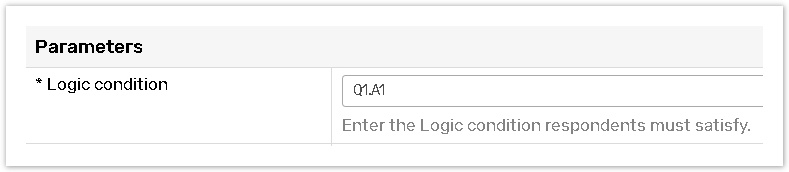
Specify the logic expression that must be met for the answer to be included in the count; use the Qx.Ay/Qx.Ay.Cz notation for this. To create complex expression for multiple questions use the logic operators OR, AND. For example:
the following statement: Q1.A2.C3 AND Q2.A3 hide Q4.A1,Q5 – means that if a respondent chose a third scale in a second answer option of a first question and selected a third answer option in a second question, the first answer option of a fourth question and an entire fifth question will be hidden and not visible to the respondent; the respondent answer will be counted and recorded to an answer option field selected for the 'Destination field' parameter (see below).
2. Destination
Specify the answer option to record the respondent counted response.
The count is refreshed once a respondent presses Next or Submit.
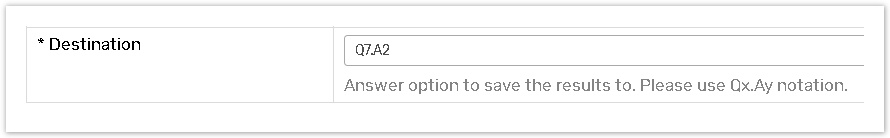
The Destination field of the plugin is available for the following question types only:
Single line text with pre-format options;
Multi-line text response;
Pick one with "comment" , the Comment section;
Numeric Allocation.
The plugin is not compatible with answer options with Calculated value or Piping features enabled.
