Save and Finish Later
You can allow respondents to save their surveys at any time and come back to them later.
When respondents should take long forms or answer questions that take time to fill out they can save their intermediate results and come back later to finish their surveys completely.
To activate the Save button, click on Settings on the Edit form page and select Show save button.
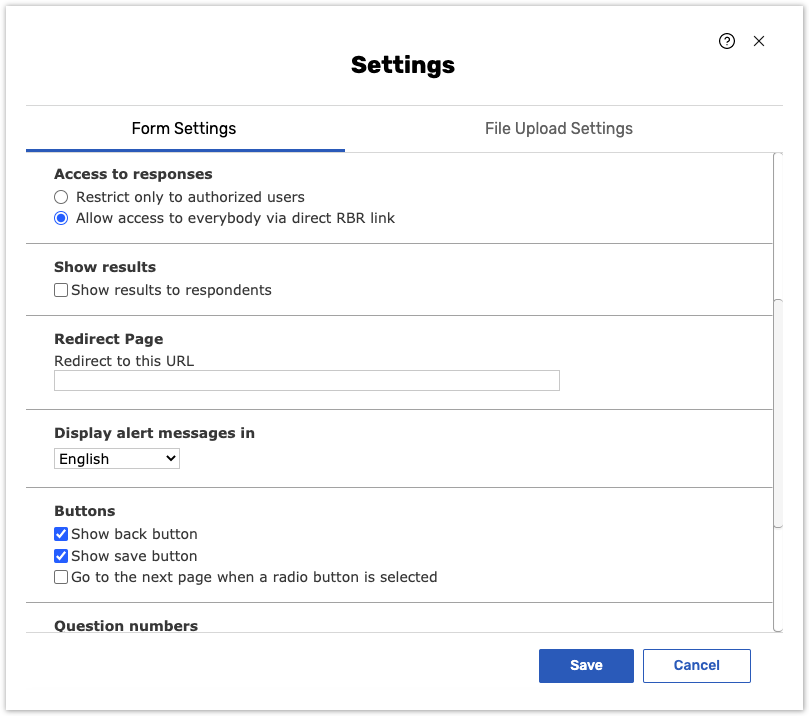
Click Save at the bottom of the screen to save changes and go back to the Questions page.
You can use any text for your button instead of Save. To change the text go to:
Layout page (for surveys) or Styles (for forms).
Edit current theme (for surveys).
Buttons page and change the label for the button.
By hitting this button respondents save their intermediate results ignoring mandatory questions.
If your survey/form has more than one page, this button will appear on each page.
On the last page, this button saves a response in In progress status.
