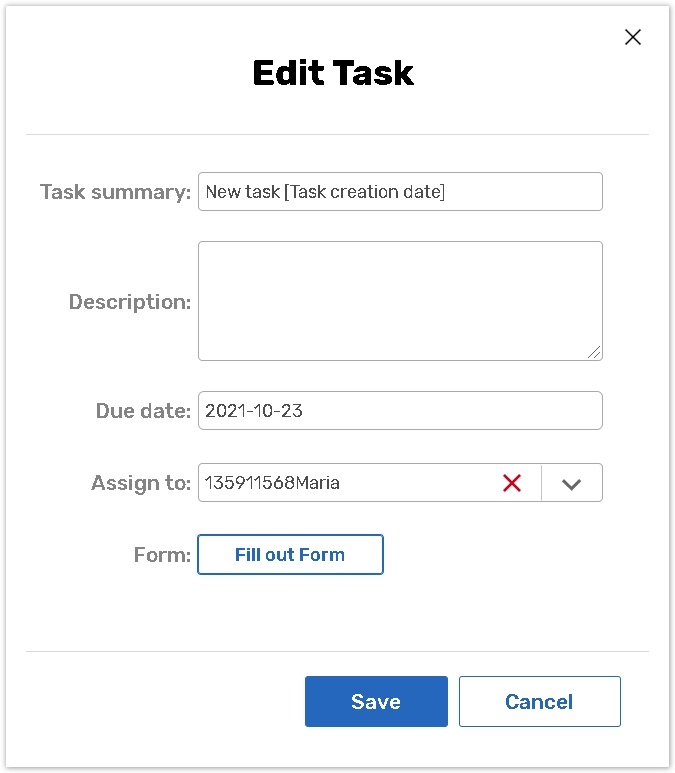Tasks list
All Tasks created for each Task definition are listed in the table.
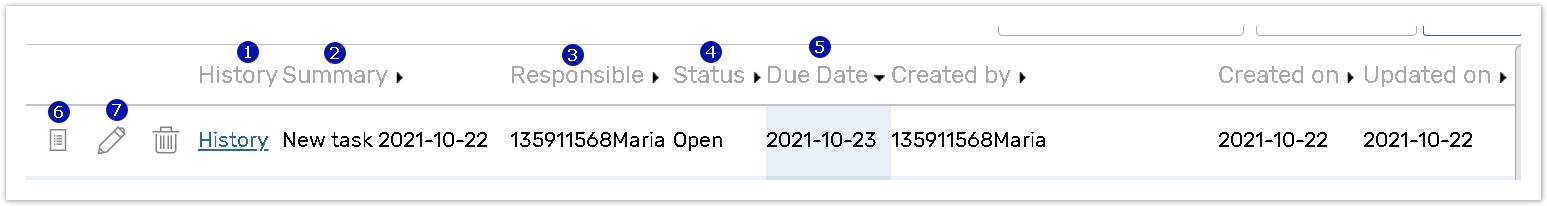
Task History column allows users to track changes made to the task instance throughout its life cycle
Task Summary column.
The Responsible column displays the contact manager name of the person to whom the task is assigned.
4. The Status column displays the current status of the task.
5. The Due Date column is only displayed if a Task Definition has a due date enabled.
6. The Preview button. Allows you to see the preview of a linked form.
The Edit button. Here, an Admin can edit the summary/description due date and change an assignee of a particular task. You can also use the piping feature while editing the summary or description.
Once an Admin has changed and saved the default summary/description, it will be updated.
If the summary or description contains piping, the Admin sees and edits the piping formula, not the final result that will be added on voting based on the formula.