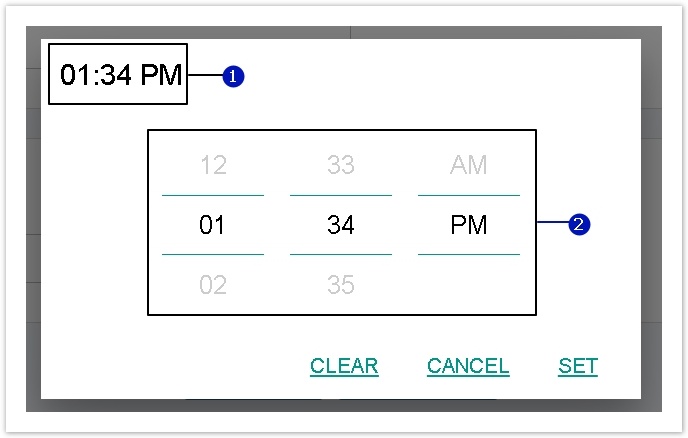Time Picker
Use this plugin whenever you need a respondent to specify time in an answer option. Time may be recorded in either 24-hour or 12-hour formats and may consist of hours, minutes, seconds, and the AM/PM designator.
The plugin works with the Single Line Text and the Matrix question types only.
Time Picker plugin settings
On the Edit Plugin page there are the following settings:
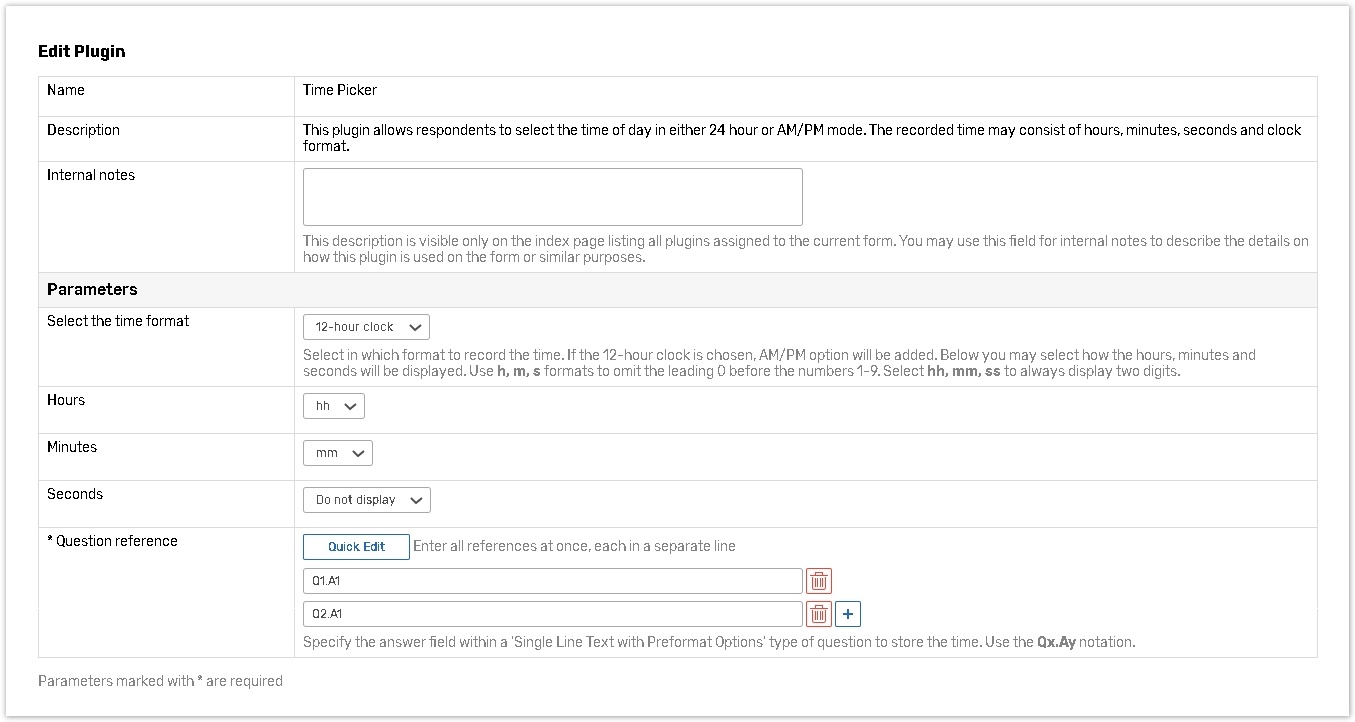
Select the time format: Select the format to record the time. If the 12-hour clock is chosen, AM/PM option will be added.
Hours: Select how hours should be displayed.
Minutes: Select how minutes will be displayed.
Seconds: Select how seconds will be displayed. You may choose not to show seconds by using the Do not display option from the dropdown.
Question reference: Specify the answer field of a question that will store the time.
Use the Qx.Ay format where x is the question number and y is the answer number (i.e. Q2.A1); use the Qx.Ay.Cz format in 3D matrix questions, where z is the column number.
When adjusting Hours, Minutes and Seconds, use h, m, s from the dropdown menu to omit displaying leading zeros. Use hh, mm, ss to display hours, minutes and seconds in two-digit format.
Plugin Customization
You can use scripts to customize the plugin. Click on the Script button on the upper toolbar.
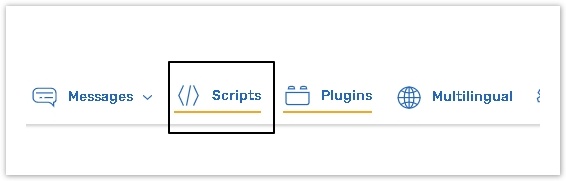
For example, use the following script to add time intervals.
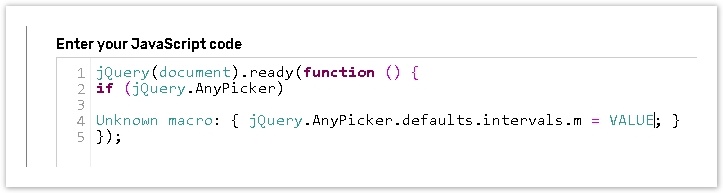
To check how the plugin works, click on the Preview button on the Edit Form page.

Please keep in mind the indicated by the plugin value is displayed in the upper left corner (1). Scroll the time values (2) to set the time.