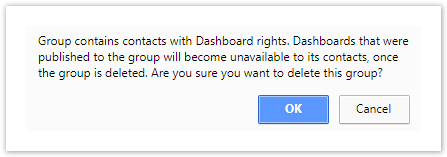Auto-publish and Unpublish
The dashboard can be automatically and manually published and unpublished. To unpublish it manually, go to the Publish page of the published Dashboard and click the Unpublish Dashboard button at the bottom of the panel:
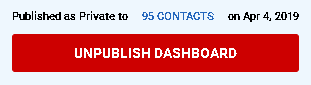
If you publish a Dashboard to a group of contacts defined by a filter, and later you add more contacts to the Contact Manager or change information for existing ones, the Dashboard will automatically be published to those that now match the filter criteria.
Auto-publish will occur when:
The contact is granted Dashboard viewer rights and starts matching the filter criteria for a published Dashboard;
The Dashboard owner edits its filter criteria and republishes it;
The information was edited for some contacts with Dashboard viewer rights and they start matching the filter criteria for a published Dashboard (for example, the dashboard is published to the Marketing department, and the department info is changed to Marketing for some contacts).
If any scenario above occurs, the Dashboard will appear in the Online User Portal. If an email notification is set up, new contacts that now match the filter criteria will receive a notification that it was published to them.
When the dashboard has been published with Email link to Dashboard enabled, an email will be sent during Auto-publish to new contacts that start qualifying for it.
For contacts that no longer satisfy the filter criteria, the dashboard will be automatically unpublished.
Unpublish will occur when:
Dashboard viewer rights are removed from a contact. All dashboards will be unpublished for this contact;
If Publish criteria are changed. For example, the filter is reconfigured, the dashboard access is changed from Private to Public, or only the dashboard owner has access;
The information was edited for some contacts and they no longer match the filter criteria for a published Dashboard.
If any scenario above occurs, the dashboard will be removed from the Online User Portal for such contacts.
The Dashboard will also be unpublished if the Contact Manager or the Contact group it was published to is deleted.
When deleting a Contact group which contains Contacts with dashboard rights, you will see the following message: