Dashboards on the Online Portal
Once Dashboards have been published to contacts, they will appear on the Online portal.
A contact with enabled Dashboard Rights can view published dashboards on the right panel:
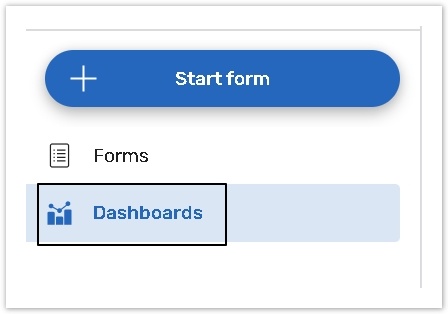
Click on the Dashboard option to see cards with Dashboard's preview on the left panel.
The Dashboard card displays the following:
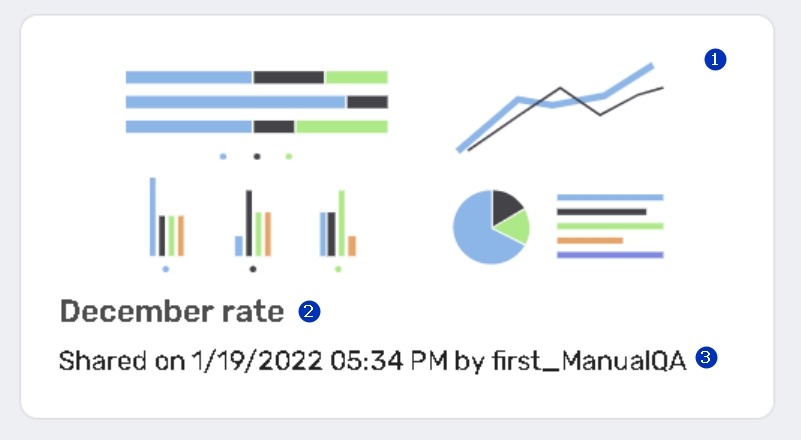
1.Diagrams preview. The preview is the same for all dashboards;
2. Dashboard name;
3. Date of sharing.
Upon clicking the on a card, the Dashboard will be displayed. If you set up viewer filters, the Filter icon will be displayed on the right:
Click on the Back (1) button to go to the Online Portal.
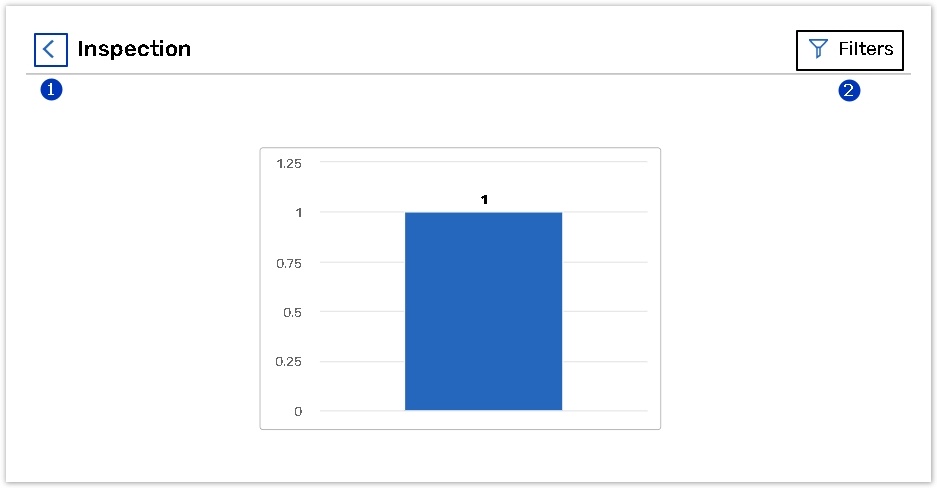
If you set up viewer filters, click on the Filters icon to open the filters settings.
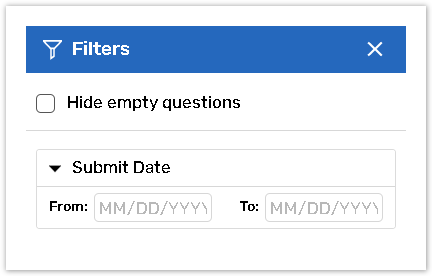
Accessing the Dashboard on the Online Portal
Portal users may log in directly to the Online portal to see the list of Dashboards published to them, or you may share Dashboard links with them.
If the link to the published Dashboard is shared, the person trying to access it will see the Login page of the Portal. If the dashboard has been published to this user, they will see the Dashboard after logging in.
If the Dashboard has not been published to this user, they will see the following message:
"You do not have permissions to access this dashboard. Please log in with proper credentials or contact your administrator."
