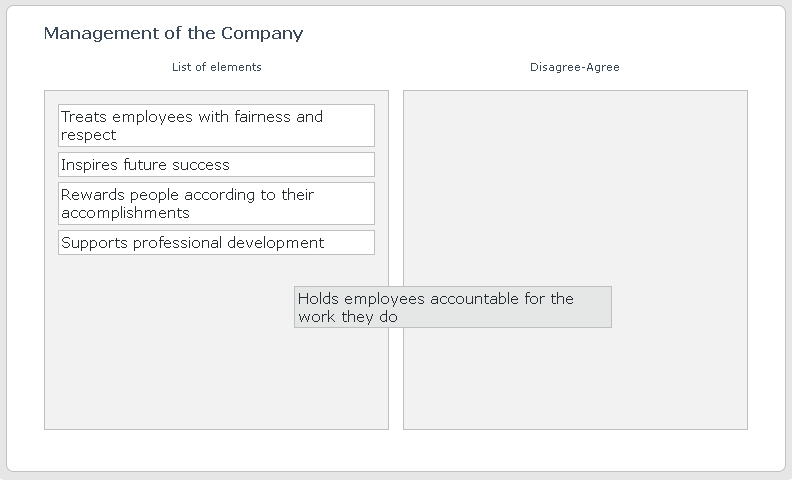Drag and Drop Ranking
"Drag and drop ranking" plugin is used to improve look and feel of the Rating Scale type of question with the Absolute Rank feature activated. These mean that respondents can use one scale item per one element in a row. When this plugin is applied, respondents will need to drag and drop items in the order that corresponds to the question scale.
The scale that is applied to the question has the following format:
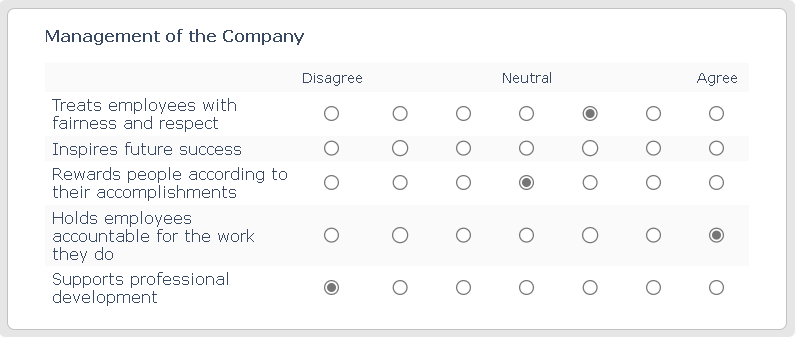
To apply "Drag and drop ranking" plugin setup the following plugin parameters:
*Question Field - Use the Qx notation to reference to a Rate Different Items question, where x is the question sequence number within your survey or form.
*Not Rated Elements - Applied plugin will separate out two areas. First area will contain items that has not been rated yet. For example, name this area: Not Rated Items.
*Rated Elements - The second area is used to drag elements to and will contain already rated items. Sequence of the rated items from up to bottom corresponds to the question scale from left to right. Name this area, for example: Rated Items.
After plugin is applied to the survey the top rated element is rated as Disagree and the bottom element as Agree: