Edit Scales
This feature allows assigning values to the form questions with scales to perform statistical reporting.
To edit the scales in the report questions you need to click the Edit Scales button from the Ribbon Toolbar on the Report Items page:
.jpg?inst-v=df463a08-9e7b-4080-abe7-1e0ff4747047)
Label Use the text boxes to create short descriptions or definitions for each scale item. This text will be used instead of the original scale item text in online report, export, PDF, crosstab/group chart tables.
Values You can assign different numerical values to the answer choices and scale items. These values will replace corresponding answer choices when you export your report to SPSS or Excel.
The values are set up by default. If you edit these values, you can reset them to default by clicking Retrieve defaults:
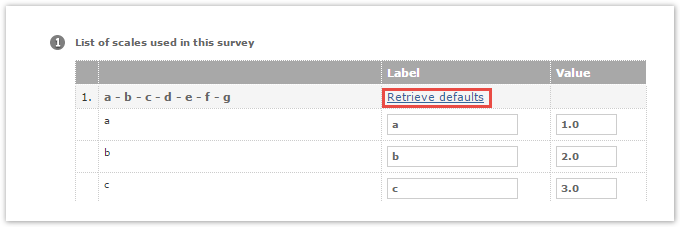
If the option responses as % of total submitted surveys is selected on Report Settings page, the No Response item is added to the scale items for adding labels and assigning values.
Click Save to save your settings.
Click Back to return to the Report Items page.
