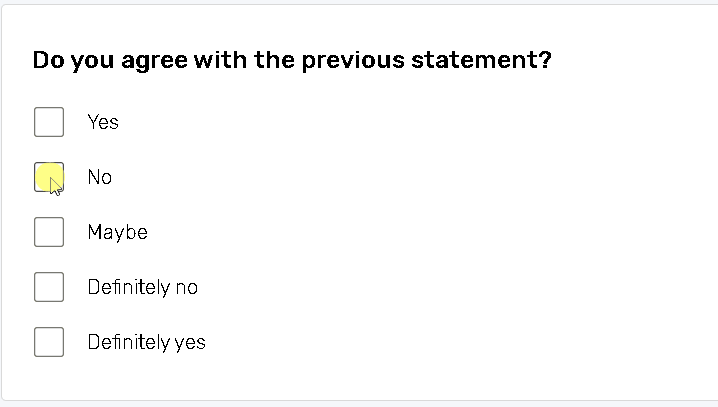Exclusive Plugin
The exclusive plugin allows respondents to choose only one unique answer option within the Check All That Apply question type. This plugin can be applied to the Check All That Apply question type only.
When the exclusive answer option is selected, a respondent cannot select other answer options. It also deselects other selected answers automatically.
How to apply the Exclusive Plugin
Before applying this plugin, one of the answer options must be marked as exclusive on the Edit question page.
On the Edit question page, click on the Wrench icon on the right of the answer option field.
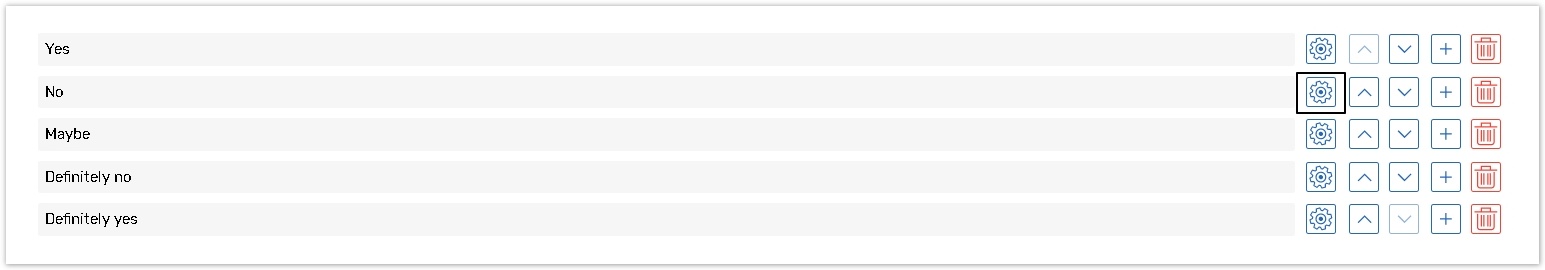
Check the Exclusive box to activate the feature.
%20(2).png?inst-v=955f8bd8-7a38-40d6-9236-ce0b960f934b)
Alternatively, you can add the <exclusive/> tag to the answer option you want to tag as exclusive in Standard mode.
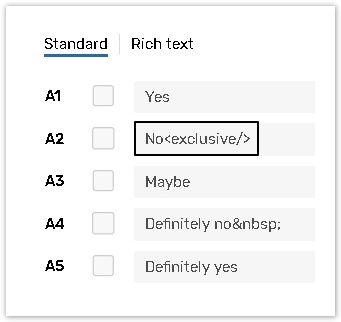
Go to the Plugins page. Specify the Question Reference field.
%20(4).png?inst-v=955f8bd8-7a38-40d6-9236-ce0b960f934b)
Use Qx notation to reference to a question that contains the <exclusive> tag, where x is the question sequence number within your survey or form.
How it looks for a respondent
Here is an example of the question with this plugin applied: