Check All That Apply
This article describes the Check All That Apply question purpose, functions, Must Answer settings and its specific and additional settings.
Description
Use this question type if you want your respondents to choose from the list of answer options as many answers as they want.
You can also give them the 'Other' option where respondents can type their own answer.
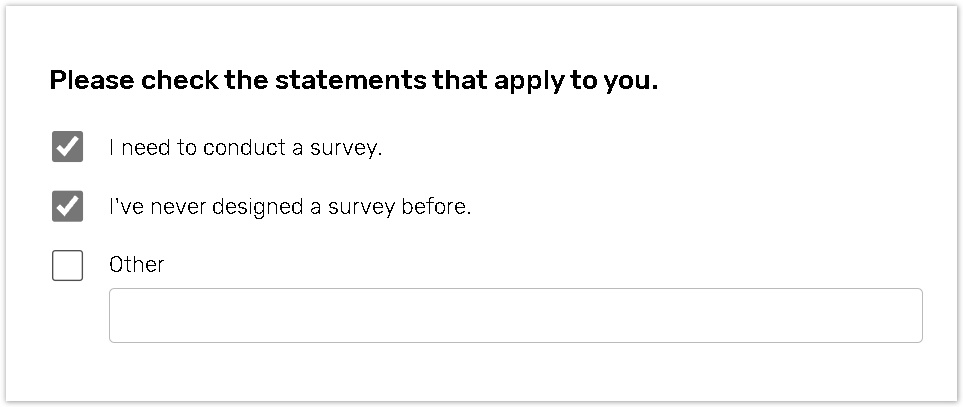
How to create Check All That Apply question
To add the first question to your form:
Click the Add first question button to add this question type.
.png?inst-v=02bfe947-c373-4d33-ba91-0171b9ed4f97)
To add a question to the already existing form:
Click the '+' button on the Central panel, then select the question from the dropdown menu;
.jpg?inst-v=02bfe947-c373-4d33-ba91-0171b9ed4f97)
Type your question text in the Enter text here text box.
You can write your own answer options in the Empty label or Enter an answer option label text box. You can also upload the answer options by importing form a .csv file.
Click on the 'Add 'Other' option' to add the answer option. The 'Other' answer option is always located at the end of the list of answer option. You can change the name of the 'Other' label.
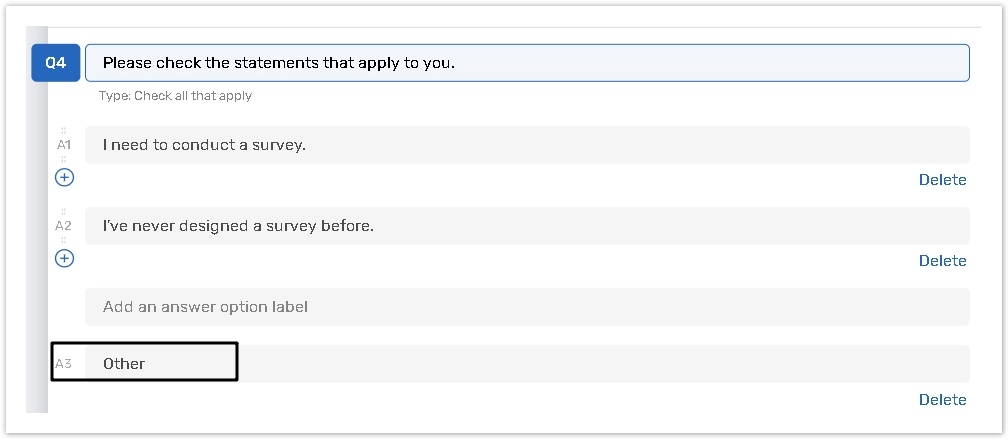
All changes are saved automatically.
Check All That Apply specific settings
To set up the numeric keyboard for the Mobile Application Users
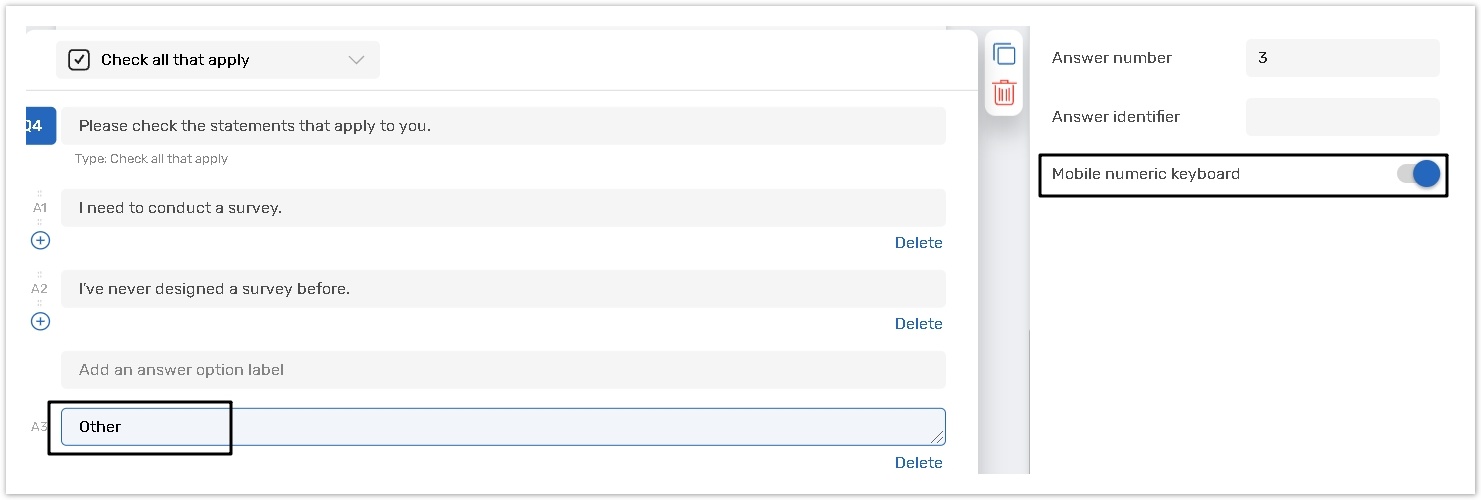
If you want your Mobile Application respondents to enter only numbers in the 'Other' answer option field,
enable the Mobile numeric keyboard toggle for their convenience in the right panel.
Focus on the 'Other' answer option, and turn the Numeric keyboard toggle on.
To change answers layout
.png?inst-v=02bfe947-c373-4d33-ba91-0171b9ed4f97)
Select the Down option to display your answers in a column.
Select the Across option to display your answers in a row.
'Across' option allows you to select the space between answer options.
.png?inst-v=02bfe947-c373-4d33-ba91-0171b9ed4f97)
Must answer settings
This question type has Basic Must Answer settings.
Click here to read about the Must Answer settings.
The Additional must answer settings include:
Required to fill
Turn the Required to fill toggle on and select an option from the dropdown menu to indicate the number of mandatory answer options.
.jpg?inst-v=02bfe947-c373-4d33-ba91-0171b9ed4f97)
Additional common question and answer option settings
This question type has additional common question and answer option settings.
Please read the articles for more details.
Question analysis code
Question identifier;
Answer identifier;
Answer order;
Application tags.
See the table of all available additional features depending on question types.
