iOS Team Task Tab
Task managers can see tasks they manage on the Team Tasks tab. The tab displays all tasks assigned to other members of the task management group, their due date and status.
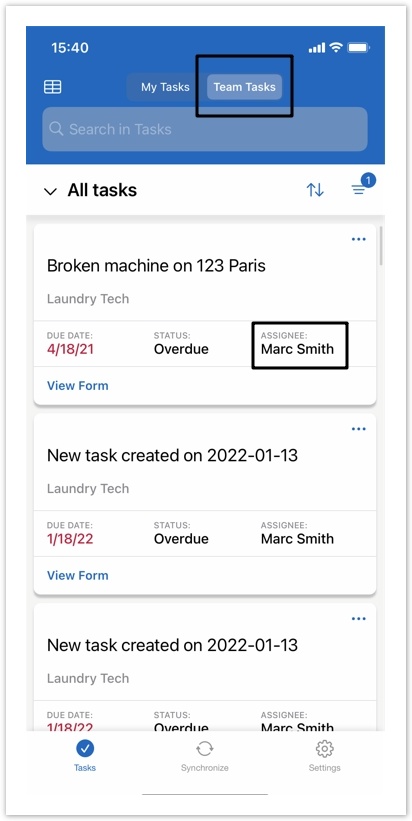
Click on the View Form button to see the saved response attached to the task.
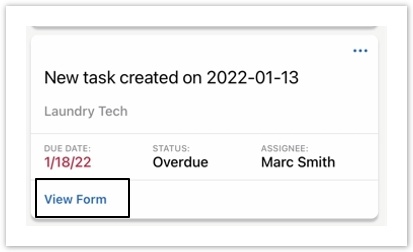
For a Task Manager to reassign, change due date, unassign and assign tasks to themselves, an Admin must grant the corresponding permissions on the Permission tab.
Click on the More Options button to do so:
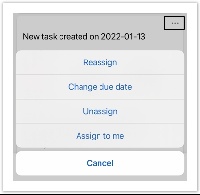
You can also Sort tasks, Filter Tasks and changeTasks View Mode. Please read the corresponding article for more information.
