Left Pane
The left pane contains a list of all questions and objects in the form. These objects are grouped by their type: questions, buttons, shapes, etc. To expand a grouped list, click the plus sign next to it.
The left pane of the Form Builder has context menu functionality. Right-click on an element in the tree to see a menu with options specific to that type of element.
Some of the options in the menu are for features also available in the ribbon toolbar. Unique to the context menu are the following options:
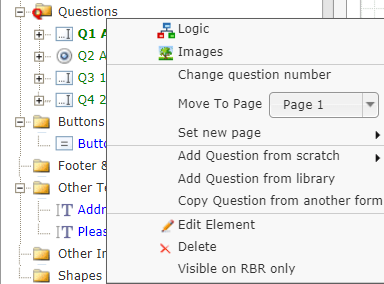
Change question number – This allows changing the order of selected question numbers, without changing their placement on the form.
Move To Page – This sends the selected question to the selected page. The question number is not changed.
Visible on RBR only – This feature hides the question from respondents even though it is placed on the grid. It will still be shown in the report’s View By Respondent mode.
