Preview
While building a form, you can preview and test the settings applied to your form before it gets distributed.
You can also preview reports of your form; use the dropdown menu of the Preview button to test either your form or its reports:
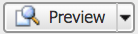
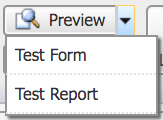
Form preview
The preview of your form opens in a new pop-up window. No data will be saved to your form while in this mode, so you may explore and review your form's settings and appearance.
Also, certain form settings can be tested using the panel located in the right bottom corner of the preview window:


Use this button to hide or show the preview panel.

Toggle 'must answer' and data validation; Use this button to turn on/off data validation, thus allowing you to skip mandatory questions and answer options when previewing the form (for more information, see Validation).

Toggle on/off logic. Use this button to disable any logical conditions that were set up in the form.

Toggle show/hide logic. Use this button to show all or hide the questions that are parts of the show/hide logic setups in the form. When the option is disabled, all questions are visible.

Show internal question number. When enabled, this option shows the actual number for a question will hidden questions included, thus allowing you to correctly reference the questions using the Qx.Ay formatting.

Search in questions. Use this button to find the particular question and filter out the questions' list; the panel that appears shows you the questions list; clicking the question's name will take you to the question in the form.

Go Top. Using this button will take you to the first question in the form.
The buttons that enable/disable the parameters will be marked in orange if enabled.
Test report
After you filled out the form in the Preview mode, click the Test Report button to view your form's test results in the graphic format.
The test report has the same settings as the Standard report.
