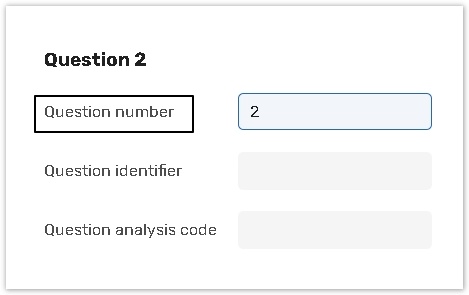Question Settings
There are several common additional functions available for all question types. You can use them to expand question functionality.
All settings can be found in the right Question settings panel.
Question Analysis Code
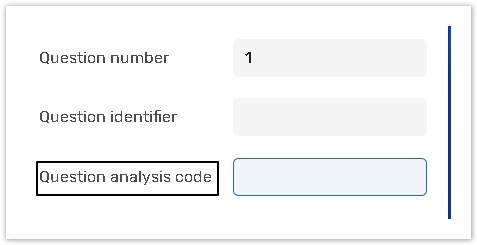
Use this utility if you want to specify the analysis code and then export it into XML, Excel, CSV for statistical analysis purposes.
For example, to track the responses for questions with the same code across different surveys.
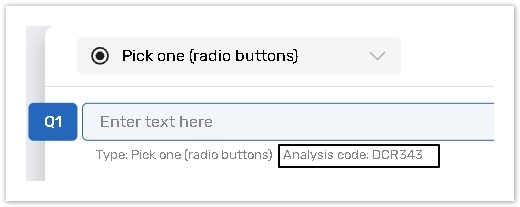
Once the question analysis code is set, it appears on the Central Panel.
Question Identifier
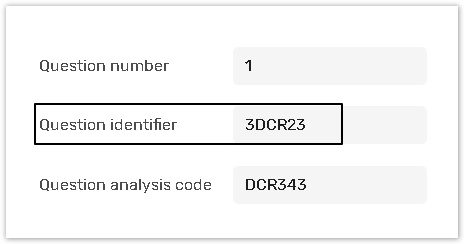
Use the Question identifier to assign a custom identification (a custom name or number) reference to a question.
Once the question identifier is set, it appears on the central panel (as in Question analysis code case).
This identifier can be used later instead of a standard question number: in piping references and as a question reference in certain plugins.
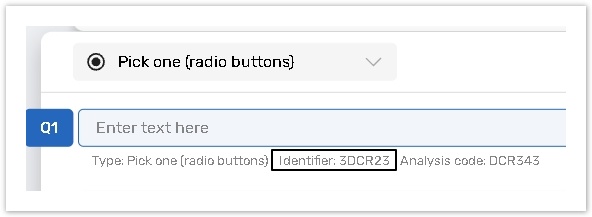
Once the question identifier is set, it appears on the Central Panel.
Question identifiers must be unique per each form;
Question identifiers cannot consist of numbers only;
Identifiers cannot correspond to the questions/answer options referencing structure. For example, the following strings: Qx.Ax, Qx, qx.ax , qx.ax.cx cannot serve as identifiers, but qxax, QxAx can be used.
Identifiers cannot be identical to the logical operators or system keywords, such as AND, OR, NOT, LIKE, RLIKE, identifier.
If you are calculating a score in your form/survey by using the Calculated Value functions SCORE or MAX_SCORE, please do not use the same keywords (SCORE, MAX_SCORE) as question identifiers, as this will interfere with the system behavior.
Please don't include such symbols to identifiers: $, &, +.
Re-order Questions
There are 2 ways to change the question order:
1 . Drag and drop in the navigation (left) panel:
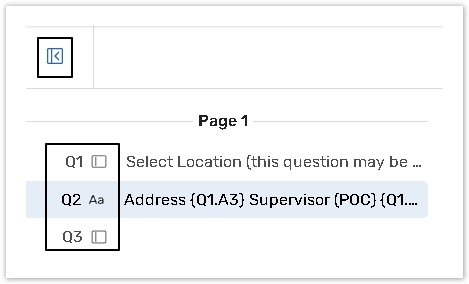
2. Set the question position number in the 'Question No' field in the Question settings (right) panel: