Skip Logic
This function allows you to direct all the respondents to the same question. You can apply the Skip Logic to any question of all types, including the Hidden questions in your form if it is followed by more than 1 question. It works regardless if a question is answered or not.
You should implement only one Skip Logic feature on the page. If you use several Skip logic transitions on one page, only the last one triggers.
If you want to apply several rules to questions in your form, it is better to use Advanced Features.
ℹ️ For example, you can use this function if you have designed:
A form using Branch logic and you do not want the respondents who chose one answer to see questions aimed for those who chose another answer;
A form using Branch on range and you want those respondents who have different scores to answer different blocks of questions;
A form with many questions and you want the respondents to see only a part of it.
How to add a Skip Logic transition
On the Edit Questions page, click the Logic button next to the question;
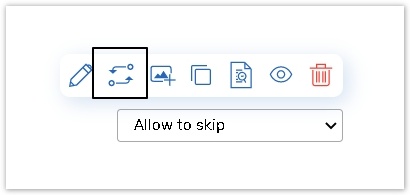
Select the Skip Logic type of logical transition;
%20(2).png?inst-v=02bfe947-c373-4d33-ba91-0171b9ed4f97)
Select the next question to follow the question above Use the corresponding drop-down box to select a question or a page that respondent should be routed to after this question.
%20(1).png?inst-v=02bfe947-c373-4d33-ba91-0171b9ed4f97)
Click the Save button to save your changes and return to the Edit Questions page.
Click Reset to reset all settings.
Click Cancel to return to the Edit Questions page without saving changes.
