Slider
"Slider" plugin is used to allow respondents selecting numeric values without entering them manually for Single Line Texttype of questions.
To apply this plugin, adjust the following parameters:
*Slider Width - Define slider width in pixels.
*Lower Bound - Indicate the lower bound for slider values. This can be any negative or positive number. Respondents will not be able to select number less than this value.
*Upper Bound - Indicate the upper bound for slider values. This can be any negative or positive number. Respondents will not be able to select number greater than this value.
*Step - Indicate a step for slider selective values. Note that it should not be greater than difference between lower and upper bounds.
*Answer field - Indicate reference to the answer choice to insert slider for. Use the Qx.Ay notation, where:
x - question position number;
y - answer choice position number.
If your question contains more than one answer choice, click the Add button to add references to them.
Let's take a look on an example of applied plugin:
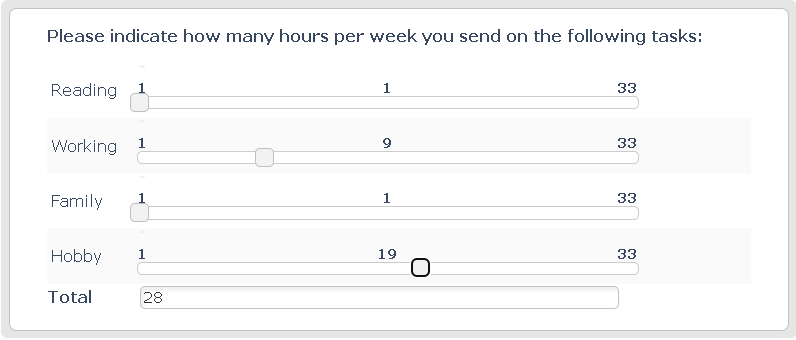
Please note, that this plugin also works with question and answer identifiers, so you can use them instead of question and answer numbers in plugin parameters.
