Translation Import
There is an option that allows to import file with form translation. Using this feature it is possible to export original form/survey text, translate it into multiple languages and import file with translation back to the system.
To use this feature, implement following list of actions:
Apply Multilingual functionality to your form and choose the languages the form/survey to be translated into. Find more details on form Multilingual functionality here.
On the "Form translation" page select the language for translation and click "Download" button to export the file with form original structure and text.

For each language you want form to be translated into download individual file. For example, if you selected three languages for form translation, you should export three files, fill them with appropriate translation and then import them back to the platform.
3. Open downloaded file via Excel, type in form/survey text translation into the appropriate fields (the column with the language name, i.e.for English it is en, Ukrainian is uk ):
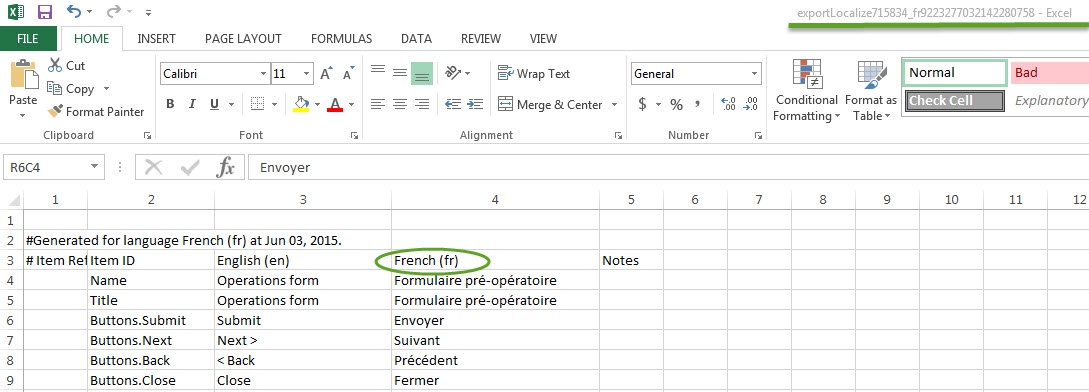
4. Close the file and save the changes.

5. Keep using "Unicode text" file type.
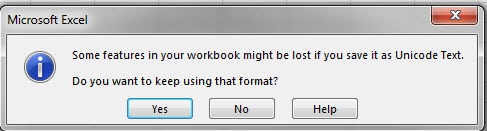
6. Now on the Form translation page click "Upload" button. Select the file with translations.

There are three possible situations after the file import:
Successful import. Following message will be displayed: "The translations have been imported successfully"

Import finished with warnings/Import finished with errors. Appropriate message will be displayed and file with warnings/errors will be available for downloading and reviewing.
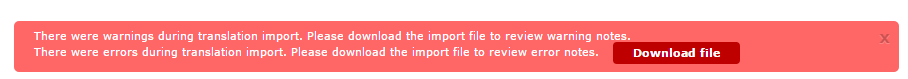
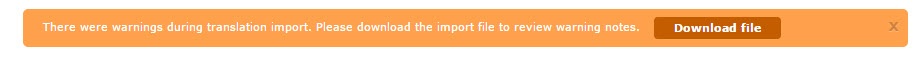
All possible warning/error messages and their meanings are listed in the table below :
Message text | Meaning |
Warning: Translation is missing. This line was skipped during import. | Line in file has empty translation text. |
Warning: The original text in the import file is different from the original text in the form. This line was skipped during import. Original form text: <original text>. | Original text in form/survey is not equal to the original text from translation file. |
Warning: A Drop Down option in the original language is missing in the form. This line was skipped during import. Drop Down option in the import file: <original text>. | Original text for answer option of "Drop down list " question type in form/survey is not equal to the original text from translation file |
Warning: Duplicate row in the import file. This line was skipped during import. | Duplicate row in translation file |
Warning: Text in the original language is missing. This line was skipped during import. | Original text in translation file is empty |
Warning: The form has image buttons. Translation of HTML buttons does not apply. This line was skipped during import. | Buttons are not switched to HTML, but their translation included to the import file |
Error: Form element <element type> was not found. This line was skipped during import | Computer format reference not found |
Error: Element reference is in the wrong format: <reference value>. This line was skipped during import. | Computer format references in wrong format |
Error: Invalid row format. 5 columns are expected. Actual number of columns in the file: number of columns | Wrong quantity of columns in the translation file |
