Answer Identifier
Using an Answer Identifier, you can assign a custom name to an answer option on the Edit Question page.
To add a custom Answer Identifier, go to the Edit page of your question and then:
Click the Gear icon next to the particular answer option:
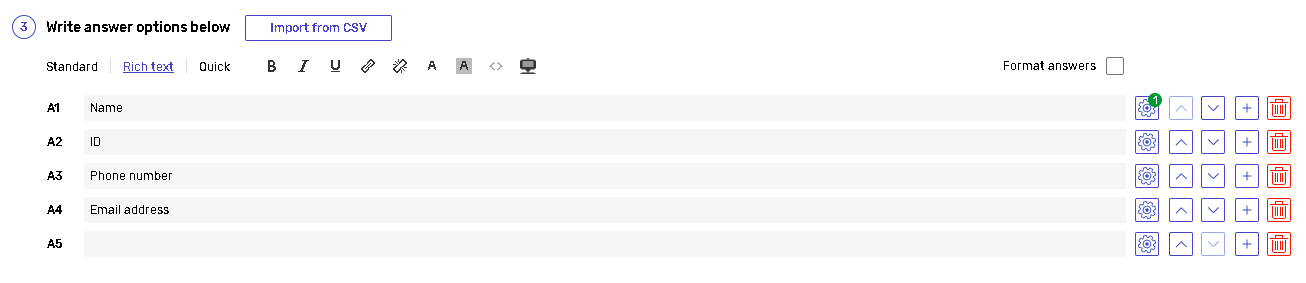
2. Specify a custom identifier in the Answer Identifier field:
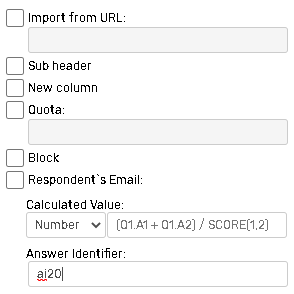
3. Click the Save button.
Answer identifiers may be used instead of Qx.Ay references in:
Logicrules;
Some plugins, which require a reference to a particular answer option;
Exports to XML, Excel, CSV for the statistical analysis purposes
For example, you may use it to track the responses for questions with a static code across different forms in the exported data.
Answer identifiers must be unique within one form/survey.
Answer identifiers cannot consist of numbers only.
Identifiers cannot correspond to the questions/answer options referencing structure. For example, the following strings: qx.ax , Qx, qx.ax , qx.ax.cx cannot serve as identifiers, but qxax, QxAx can be used.
Identifiers cannot be identical to the logical operators or system keywords, such as AND, OR, NOT, LIKE, RLIKE, identifier.
If you are calculating a score in your form/survey with the help of Calculated Value functions: SCORE or MAX_SCORE, please do not use the same keywords (SCORE, MAX_SCORE) as answer identifiers, as this will interfere with the system behavior.
Please don't include such symbols to identifiers: $, &, +.
