Exclusive
The <exclusive/> tag is helpful whenever a question having a few answer choices with one of them being mutually exclusive with the rest, for example: selecting the 'None of the mentioned above' answer option means that other answer options cannot be selected; the feature is used in order to avoid selecting other options.
The checkbox is available for the following question types only:
Check all that apply: not available 'Other' answer option
How to insert the tag
To apply this feature:
Click on the Wrench on the right of the answer option field;
.png?inst-v=955f8bd8-7a38-40d6-9236-ce0b960f934b)
Check the Exclusive box;
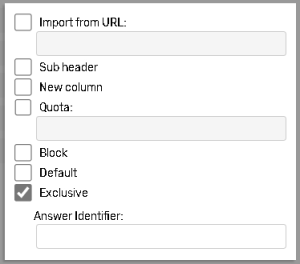
Or Insert the<exclusive/> tag next to the answer choice you want to be exclusive.
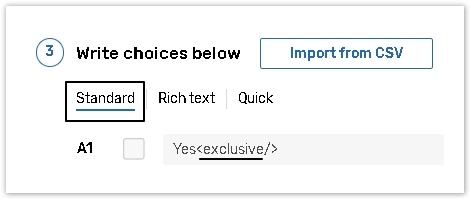
Save the question.
If a respondent selects the answer option marked as 'exclusive' and some other option(s) in this question he will get an error message on form 'Submit'.
The tag can be used together with the Exclusive Plugin that in addition will disable other answer options if the 'exclusive' one is selected.
