File Upload Settings
You can specify the required File Upload functionality for all questions of this type. Individual question settings prevail over the general File Upload Settings for all questions.
How to get to the File Upload Settings page
There are 2 ways to get to the page:
1. Click the Settings button on the upper toolbar and select the File Upload Settings tab
%20(3).png?inst-v=d5dd1e7f-277a-4312-b3b7-b941772b5d25)
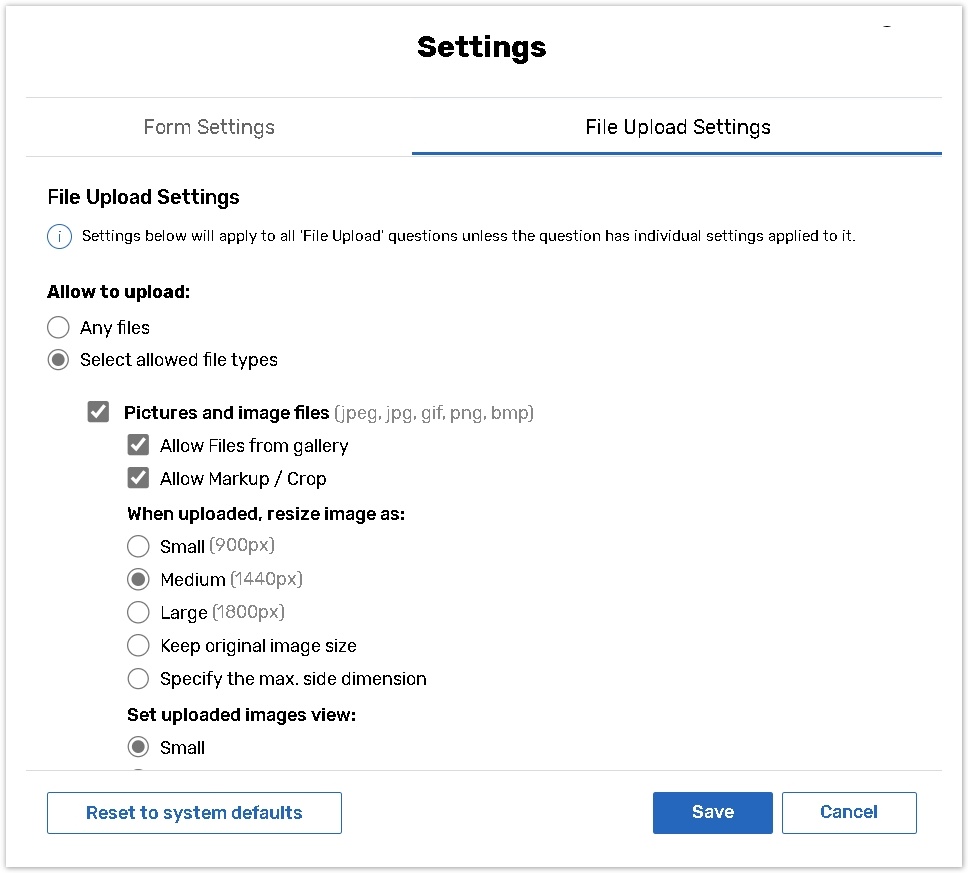
2. Or on the Edit Question page click the Change settings for this question button.
%20(2).png?inst-v=d5dd1e7f-277a-4312-b3b7-b941772b5d25)
File Upload Settings
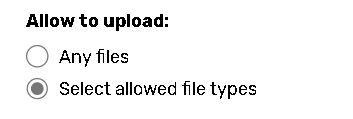 | First, select whether any file types should be accepted, or only specific ones. If specific file types should be accepted, define the type of files respondents can upload. |
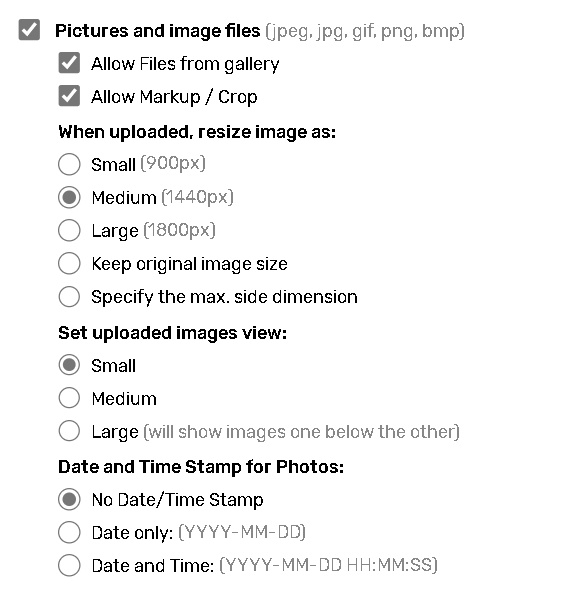 | Specify whether it is allowed to upload the files from gallery and use Markup/Crop tool on the uploaded images; Select the size of the uploaded images. The original dimensions of the image will be kept. However, the overhead will be removed due to security reasons, which might cause the size reduction, but not the quality. Set uploaded images view. Specify the Date and Time Stamp for Photos: Activate this option if you want to see when the photo was taken. Date and Time Stamp can be displayed for photos taken via the Offline Mobile App. Images chosen from the Photo Gallery will not be date/time stamped. The Date and Time will appear on the photos once they are uploaded to the server. If the Date and Time option is chosen, it will be recorded in the following format: YYYY.MM.DD HH:MM:SS in the device local time. The Time Zone will also be indicated. |
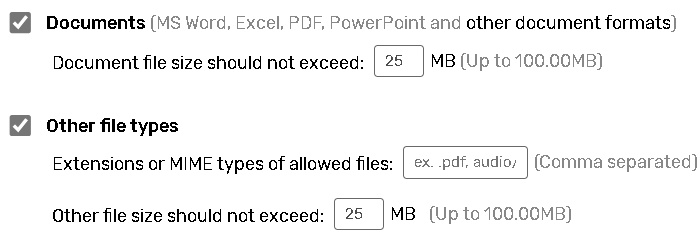 | Set the maximum size limit of the uploaded documents. The maximum size is 100 Mb (this value can not be changed). Other file types Specify extensions or MIME types of files to be allowed for uploading. It is preferred to identify the allowed file types by their extensions. However, in some cases using MIME types may be more convenient. For example, if you want respondents to upload any audio file, you can use the audio/* MIME type to specify this. Be aware that the support for MIME types in some browsers may be incomplete. Please test the specification of the file format as MIME type for the files your respondents should upload in browsers they might be using. |
Click Save to save your changes and go to the Form Edit page. Click Save and New to save your question and start creation the next one right away.
