GPS Location
The GPS Location plugin allows you to record the GPS location of the respondent.
It can be applied to the form online in the browser and offline applications.
User permission should be provided.
If the form fills up from the browser, the browser's geolocation feature is used.
If you work in the application, the device provides coordination.
Also, you can store a respondent's location using a handheld device equipped with a GPS receiver.
The plugin does not obtain GPS location if a respondent:
uses the Windows Desktop version of the app;
prohibited to detect his location.
In such cases, the answer field where GPS position parameters should be stored will be empty.
If you distribute your form via a master link, make sure you use the one with the SSL certificate applied:
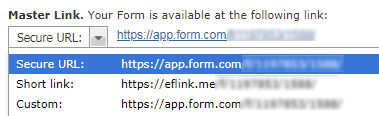
Every time the form is opened for editing, the plugin captures and updates the GPS location of the respondent.
How to add the plugin?
The GPS Location plugin can only be applied to the Single line text question type.
To set up the plugin, specify the following parameters:
*Latitude field: insert the question number to store the latitude value.
*Longitude field: insert the question number to store the longitude value.
*Hide latitude and longitude fields: Hide the fields.
The plugin does not work with questions that were hidden using the 'Hide' checkbox when viewing the form in the edit mode.
We suggest using the Show/hide logic tools to avoid incompatibility issues with our platform.
