Multilingual Forms Offline
When you publish multilingual forms to the Portal for them to be used offline, you need to add a 'language' column in the Contact Manager and specify the language preference for each contact:
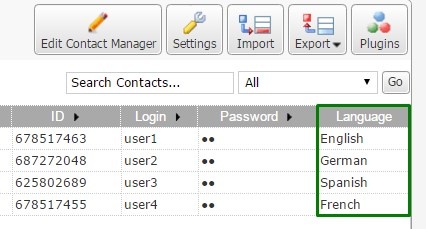
After that, go to the Portal tab > the Portal languages section and specify the Supported languages:

The list of available languages for every application can be checked in Supported languages (see the Application chapter).
The portal users will be able to change the portal interface language and the language of the published forms to one of the languages specified.
The language can be changed on the login page:
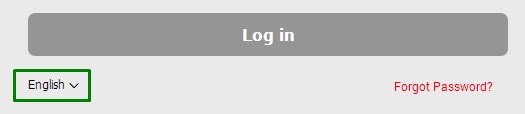
or on the Settings page once logged in:
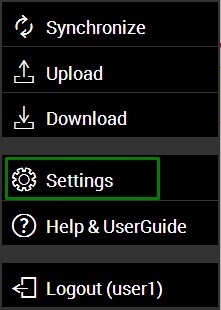
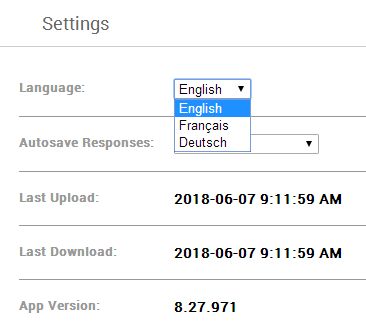
When the user attempts to change the Language on the Settings page while accessing the portal from the desktop browser, two options are given:
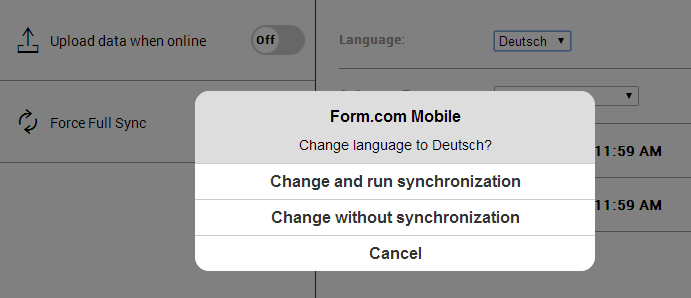
Change and run synchronization will trigger the sync and change both the Portal interface and the multilingual form's language.
Change without synchronization will change only the portal interface language.
The FORM Mobile app does not have an option to change languages without sync.
Therefore, users should have access to the internet in order to change the language of the multilingual form.
We recommend hiding Language selection question in Multilingual forms if you plan to use them Offline.
