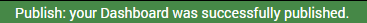Publish Dashboard to a Contact Manager
A Dashboard can be published to Contacts who have Dashboard rights. They will be able to view Dashboards on the Online Portal.
You can publish a Private Dashboard to the Contact Manager, or you can publish it to an existing Contact Group.
Publish to a Contact Manager
If you publish a Dashboard to the Contact Manager, all its contacts will acquire access to this Dashboard. The number of contacts is indicated in parentheses after the Contact Manager name:
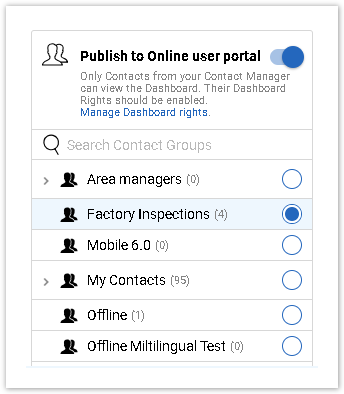
To make sure that the Dashboard is going to be published to the right people, you may preview the list of contacts. To do so, click the hyperlinked number of contacts at the bottom of the Publish Panel:
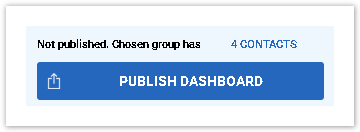
Upon clicking this link link, you will see a table with detailed information about the selected contacts:
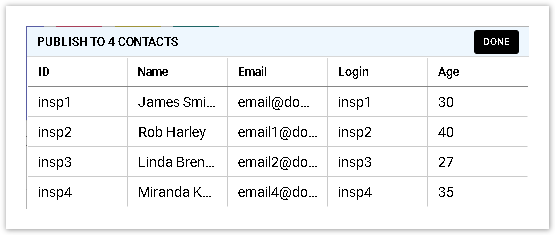
Click Done and then Publish Dashboard to publish the Dashboard to the selected Contact Manager.
If the Dashboard is published successfully, you will see the following message on top: