Report by respondent
The Report by Respondent (RBR) is an individual response to a form submitted by users.
You can access it by clicking on the number of responses ('In Progress' or 'Completed') for a particular form, or from a Standard or Custom summary report:
.jpg?inst-v=df463a08-9e7b-4080-abe7-1e0ff4747047)
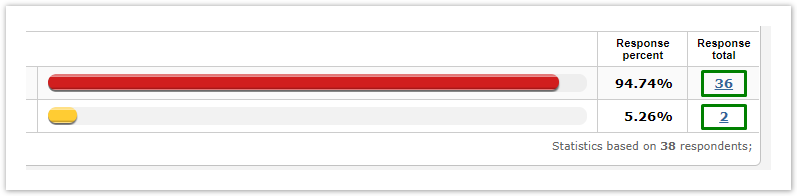
You can also include the RBR links when exporting data from the Publish page of your report:
.jpg?inst-v=df463a08-9e7b-4080-abe7-1e0ff4747047)
If you need to email links to individual responses after the form or survey is completed, you may set up an Email Alert.
Reports for multilingual forms
The Report by Respondent link for Multilingual forms can be shown using different languages.
You can specify in which language it should be displayed by altering the language parameter in the link:
language=empty: the report by respondent will be displayed in the language selected by the respondent or the default language of the account.
language=en (ru / uk / etc.): use the country ISO code to change the RBR language.
language=fromBrowser: the language of RBR will be the same as in the browser used to open the RBR link.
language=fromResults: the report by respondent will be displayed in the language which respondent has selected.
Language parameter is empty: https://app.form.com/rbr/1201462/-1/783674990/f74b/?language=&Dir=&Enc_Dir=a60eea21
Language parameter is specified by the country ISO code: https://app.form.com/rbr/1201462/-1/783674990/f74b/?language=fr&Dir=&Enc_Dir=a60eea21
Language parameter is taken from the browser: https://app.form.com/rbr/1201462/-1/783674990/f74b/?language=fromBrowser&Dir=&Enc_Dir=a60eea21
Language parameter is taken from results: https://app.form.com/rbr/1201462/-1/783674990/f74b/?language=fromResults&Dir=&Enc_Dir=a60eea21
